
যারা মাইক্রোসফট উইন্ডোজ ১০ ব্যবহার করছেন। তারা নিশ্চয় খেয়াল করেছেন যে। উইন্ডোজ ৭ বা উইন্ডোজ ৮.১ এর মত উইন্ডোজ ১০ এ অটোমেটিক আপডেট টার্ন অফ করার অপশন নাই।
যারা লিমিটেড ব্যান্ডউইথ ব্যবহারকারী তাদের জন্যে উইন্ডোজ আপডেট একটা বিশাল ভয়াবহ ব্যাপার। অনেক ডেটা খরচ হয়ে যায় আপডেটে। আবার আনলিমিটেড ইন্টারনেট ব্যবহার করলেও আপডেট ইনস্টল হয়ে পিসি অন হতে সময় নেয়. ব্যাপারটা বিরক্তিকর। তাই এইসব উটকো ঝামেলা থেকে রেহাই পেতে অটোমেটিক আপডেট বন্ধবন্ধ করে রাখতে হবে।
উইন্ডোজ ১০ এ আপডেট বন্ধ করতে হলে আপনাকে নিম্নোক্ত পদ্ধতি অবলম্বন করতে হবে।
চলে যান উইন্ডোজ ১০ এর সার্চ বক্সে, টাইপ করুন services তারপর এন্টার চাপুন।
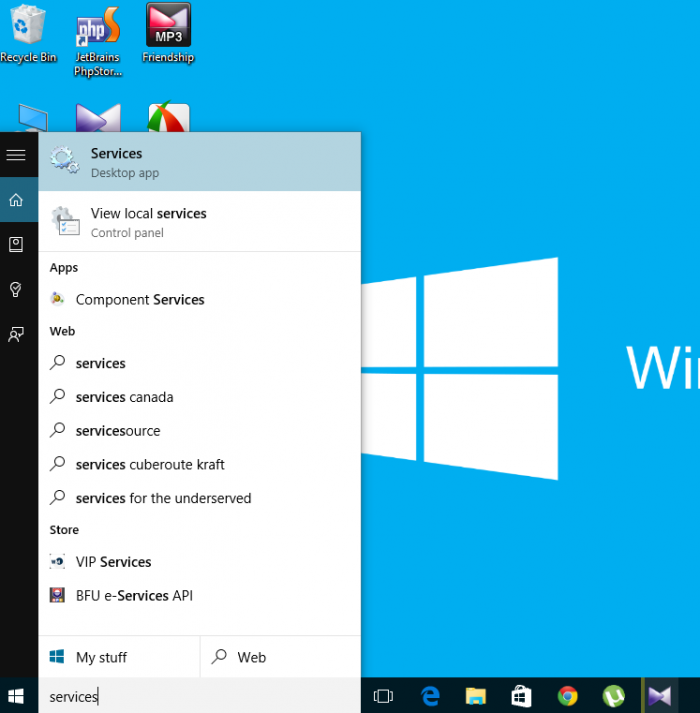
আপনি চাইলে সার্চ বক্সে না লিখে ম্যানুয়ালিও করতে পারবেন।
সেক্ষেত্রে চলে যান This Pc ->Manage-> Services And aplication -> Services। একটি উইন্ডো ওপেন হবে :
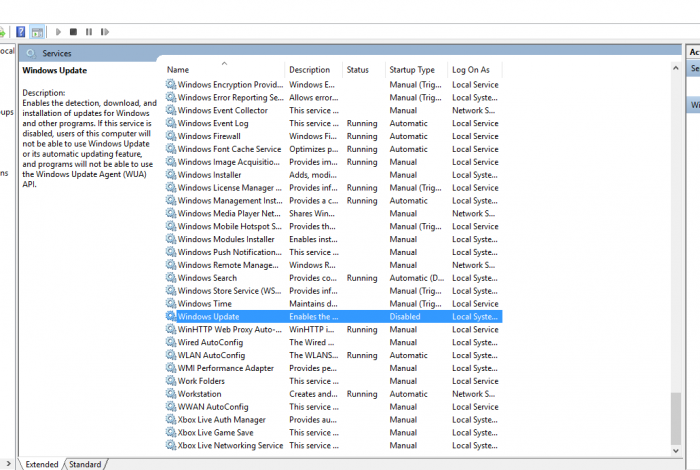
ওখানে একদম নিচের দিকে পাবেন Windows Update ডাবল ক্লিক করুন নিচের উইন্ডোটি পাবেন :
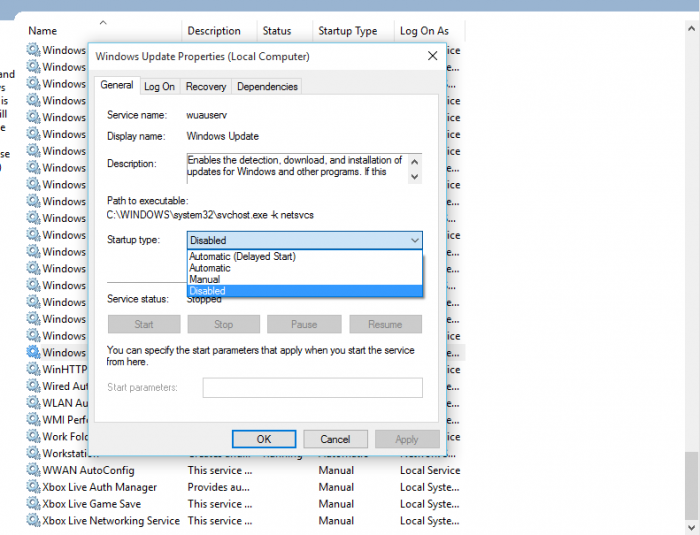
Start up Type: Disable সিলেক্ট করে নিচে দেখুন Stop লেখা আছে ক্লিক করুন। সবশেষে Apply ক্লিক করুন তারপর Ok করে বের হয়ে আসুন।
চেক করে দেখুন অটোমেটিক আপডেট বন্ধ হয়ে গেছে।
এই টিউনসের কোথাও যদি বুঝতে সমস্যা হয় অথবা যদি না জানেন কিভাবে চেক করবেন অটোমেটিক আপডেট বন্ধ হয়েছে কিনা তাহলে ইউটিউবে আপলোড করা আমার ভিডিওটি দেখতে পারেন।
How to Disable Automatic Updates in Windows 10
আশা করি সমস্যা হবেনা। ভালো থাকবেন সবাই।
আমি memotiur। বিশ্বের সর্ববৃহৎ বিজ্ঞান ও প্রযুক্তির সৌশল নেটওয়ার্ক - টেকটিউনস এ আমি 12 বছর 6 মাস যাবৎ যুক্ত আছি। টেকটিউনস আমি এ পর্যন্ত 15 টি টিউন ও 30 টি টিউমেন্ট করেছি। টেকটিউনসে আমার 0 ফলোয়ার আছে এবং আমি টেকটিউনসে 0 টিউনারকে ফলো করি।
Update Cara Windows 10 Er Real Moja Paowa Jabe Na.