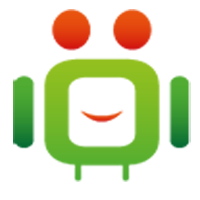

Wait is over!!! Finally a professional blogger template for those who want to start their own apps market, This theme has grid layout and labels separated post which will help you to show the post on your blog with different labels. If you are thinking to start a blog on Android, technology, gadgets, smartphone then this theme is perfect choice for your blog.
<ul class="menunav"><li><a href="/">Home</a></li>
<li><a href="your-link-here">About</a></li>
<li>
<a href="your-link-here">Portfolio</a>
<ul>
<li><a href="your-link-here">Web Design</a></li>
<li><a href="your-link-here">Web Development</a></li>
<li><a href="your-link-here">Illustrations</a></li>
</ul>
</li>
<li><a href="your-link-here">Blog</a></li>
<li><a href="your-link-here">Contact</a></li>
</ul>
<div id='featurebottom1'>
<h2 class='headingfeature'>
Recommended<a class='readmoretopic' href='/search/label/apps'>Apps</a>
</h2>
<div class='left-corner-canvas'/>
<script src='/feeds/posts/summary/-/apps?max-results=5&orderby=published&alt=json-in-script&callback=recentthumbs&' type='text/javascript'/>
</div>
আমি এনড্রোয়েড বাবা। বিশ্বের সর্ববৃহৎ বিজ্ঞান ও প্রযুক্তির সৌশল নেটওয়ার্ক - টেকটিউনস এ আমি 13 বছর যাবৎ যুক্ত আছি। টেকটিউনস আমি এ পর্যন্ত 44 টি টিউন ও 60 টি টিউমেন্ট করেছি। টেকটিউনসে আমার 0 ফলোয়ার আছে এবং আমি টেকটিউনসে 0 টিউনারকে ফলো করি।
আসসালামু আলাইকুম।আমি Rj Sohel আমি নতুন টিউনার হয়েছি।আমার বাড়ি পার্বত্য চট্রগ্রামের রাংামাটি জেলার
হুম। সুন্দর