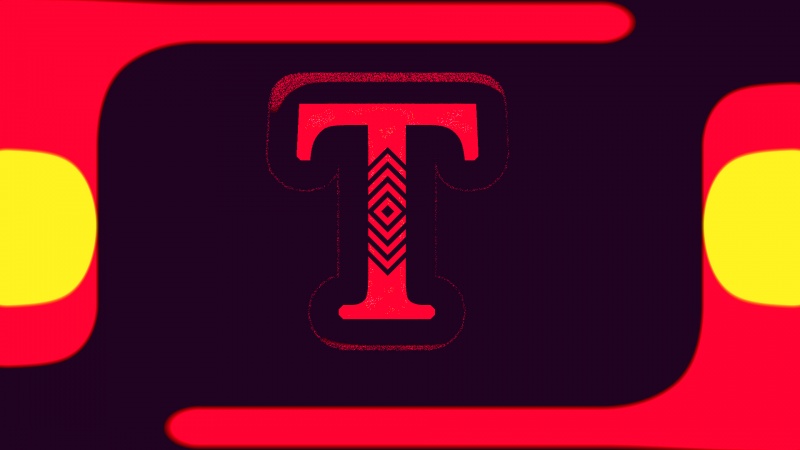
বিসমিল্লাহির রাহমানির রাহিম
আসসালামু আলাইকুম
বন্ধুরা কেমন আছেন সবাই?
আজকের আলোচ্য বিষয় হলো সি এম ডি পর্ব নং ২।
তো চলুন শুরু করা যাক।
আমরা মাঝে মাঝে একটু ভিন্ন রকম কিছু জিনিষ সি এম ডি'র মাধ্যমে খুজে বের করতে চেই। যেমন আমার পিসিতে কোন কোন আইপির সাথে কানেক্ট আছে।
কখন কোন ওয়েব সাইটে যাচ্ছি সকল কিছুই সি এমডি'র মাধ্যমে খুজে বের করতে পারি।
এই নিয়ে আমি একটা সর্ট ভিডিও টিউটোরিয়াল বানিয়েছি। চাইলে দেখতে পারেন কিভাবে কাজ করতে হয়।
নিচে বেশ কিছু সি এম ডি'র নাম ও তাদের কাজের কথা বর্ণনা করা হয়েছে।
দেখে নিতে পারেন আপনার কোনটা লাগবে।
চাইলে প্রিয়তে রাখতে পারেন মাঝে মাঝে খুব দরকার পড়ে যখন হাতের কাছে পাওয়া যায় না।
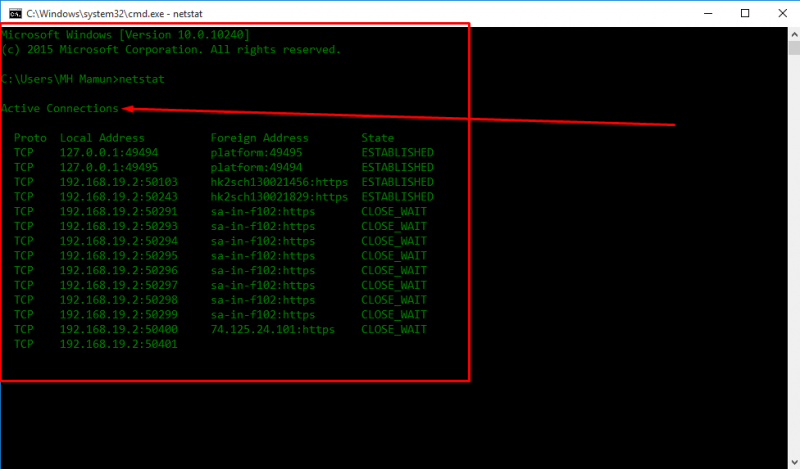
ভিডিও
Nslookup
The nslookup is most commonly used to display the hostname of an entered IP address. The nslookup command queries your configured DNS server to discover the IP address.
Ocsetup
The ocsetup command starts the Windows Optional Component Setup tool, used to install additional Windows features.
Openfiles
The openfiles command is used to display and disconnect open files and folders on a system.
Path
The path command is used to display or set a specific path available to executable files.
Pathping
The pathping command functions much like the tracert command but will also report information about network latency and loss at each hop.
Pause
The pause command is used within a batch or script file to pause the processing of the file. When the pause command is used, a Press any key to continue. message displays in the command window.
Ping
The ping command sends an Internet Control Message Protocol (ICMP) Echo Request message to a specified remote computer to verify IP-level connectivity. More »
Pkgmgr
The pkgmgr command is used to start the Windows Package Manager from the Command Prompt. Package Manager installs, uninstalls, configures, and updates features and packages for Windows.
Pnpunattend
The pnpunattend command is used to automate the installation of hardware device drivers.
Pnputil
The pnputil command is used to start the Microsoft PnP Utility, a tool used to install a Plug and Play device from the command line.
Popd
The popd command is used to change the current directory to the one most recently stored by the pushd command. The popd command is most often utilized from within a batch or script file.
Powercfg
The powercfg command is used to manage the Windows power management settings from the command line.
The print command is used to print a specified text file to a specified printing device.
Prompt
The prompt command is used to customize the appearance of the prompt text in Command Prompt.
Pushd
The pushd command is used to store a directory for use, most commonly from within a batch or script program.
Qappsrv
The qappsrv command is used to display all Remote Desktop Session Host servers available on the network.
Qprocess
The qprocess command is used to display information about running processes.
Query
The query command is used to display the status of a specified service.
Quser
The quser command is used to display information about users currently logged on to the system.
Qwinsta
The qwinsta command is used to display information about open Remote Desktop Sessions.
Rasautou
The rasautou command is used to manage Remote Access Dialer AutoDial addresses.
Rasdial
The rasdial command is used to start or end a network connection for a Microsoft client.
Rcp
The rcp command is used to copy files between a Windows computer and a system running the rshd daemon.
The rcp command is not available by default in Windows Vista but can be enabled by turning on the Subsystem for UNIX-based Applications Windows feature from Programs and Features in Control Panel and then installing the Utilities and SDK for UNIX-based Applications available here.
ভুল ত্রুটি ক্ষমার দৃষ্টিতে দেখবেন। আজকে বিদায় নিচ্ছি দেখা হবে আগামী টিউটোরিয়ালে। সবাই ভালো থাকবেন সুস্থ থাকবেন আল্লাহ্ হাফেজ।
প্লাস করুন আমাকে
ফলো করুন আমাকে
মেসেজ করুন আমাকে
ট্রিক্স এবং টিপস পেতে এখানে ক্লিক করুন
আমি মামুন। COO, Injaazh Private Limited, Pabna। বিশ্বের সর্ববৃহৎ বিজ্ঞান ও প্রযুক্তির সৌশল নেটওয়ার্ক - টেকটিউনস এ আমি 9 বছর 9 মাস যাবৎ যুক্ত আছি। টেকটিউনস আমি এ পর্যন্ত 124 টি টিউন ও 134 টি টিউমেন্ট করেছি। টেকটিউনসে আমার 50 ফলোয়ার আছে এবং আমি টেকটিউনসে 2 টিউনারকে ফলো করি।
{জানিয়ে দাও} (,) {না হয় জেনে নাও}
nice post..