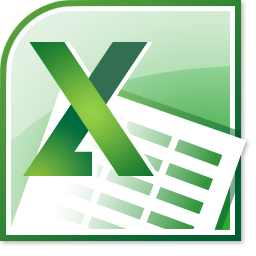
আমরা যারা চাকুরিজীবী, তাদের অনেকেরই দিনের ৮-৯ ঘন্টা কাটে Excel এর সাথে. অনেক সময় clientদের কিছু Calculation Sheet আমরা দেখতে দিতে চাই না. সুতরাং Sheetটি Hide করে দেয়া হয়. কিন্তু সমস্যা হলো Unhide করলে Sheetটি আবার ফিরে আসে! তাই Sheet-কে "Very Hide বা Super hide" করুন...
ধাপ ১:
ধাপ ২:
আবার ফিরে পেতে...
Please visit Techpagol blog
আমি shariaphobia। বিশ্বের সর্ববৃহৎ বিজ্ঞান ও প্রযুক্তির সৌশল নেটওয়ার্ক - টেকটিউনস এ আমি 13 বছর 11 মাস যাবৎ যুক্ত আছি। টেকটিউনস আমি এ পর্যন্ত 19 টি টিউন ও 56 টি টিউমেন্ট করেছি। টেকটিউনসে আমার 0 ফলোয়ার আছে এবং আমি টেকটিউনসে 0 টিউনারকে ফলো করি।
ভালো জিনিস………কাজে লাগবে,