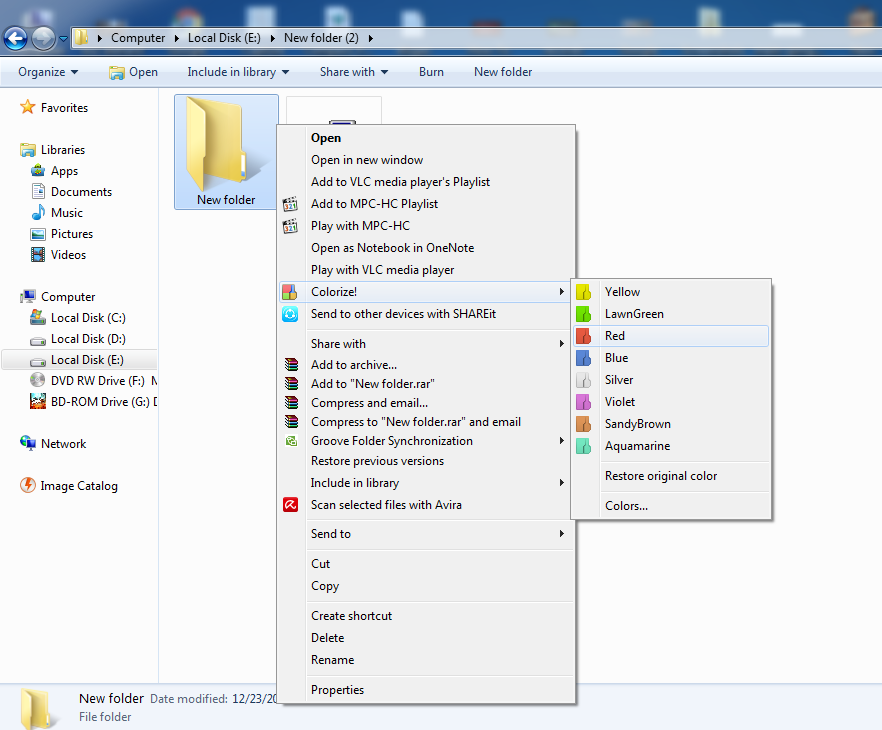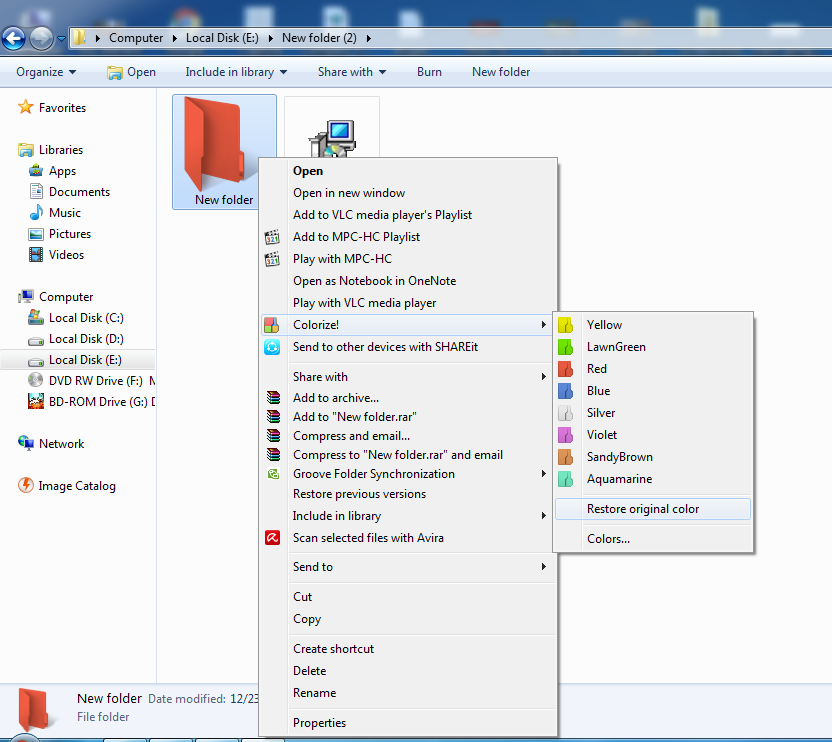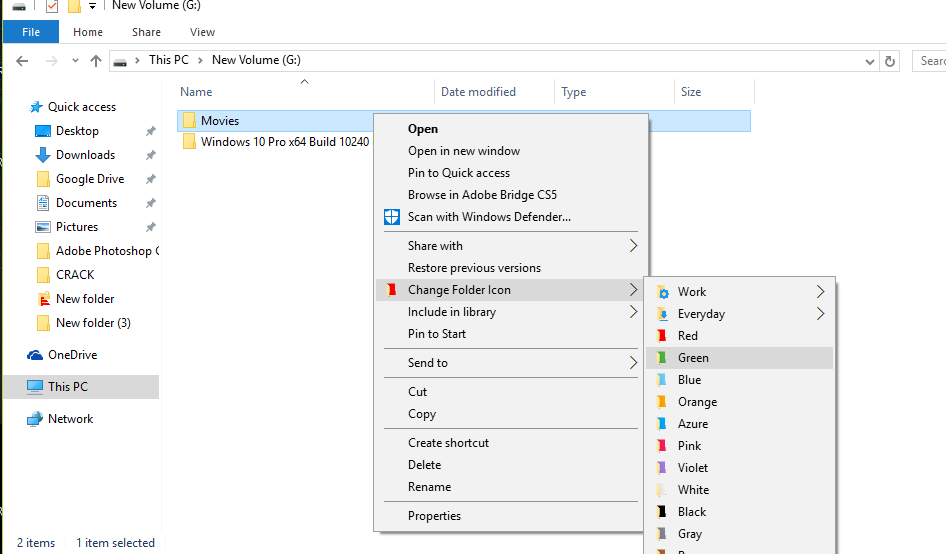Windows is the most famous Operating System of the entire world, but there is something is still missing in Windows, which is the ability to change the colour of files. We are here to solve this problem for you, you can now easily change the colour of files.
You can use many available themes but still, you cannot do this thing by yourself, you need to be dependent on the theme. By our method, you can change the colour of folders in any Windows, like Windows XP, 7, 8 and 8.1 and 10.
Method 1.
First, you need to download a program called
Folder Colorizer, you can download it from
here. After downloading it, simply install it on your PC.
It is a simple program which is easy to install and run, all you need to do is, select your folder in which you want to try this color changing thing. Right click on the folder and choose Colorize! option.
And then click on the desired color which you want to apply to your selected folder. And some how you want to restore the original color of the folder, then you can click on the Restore Original Color option.
Method 2.
You can use another program to change the color of the folders,
FolderIco. You can download it by clicking on the name and then simply install it like a normal program.
After the complete installation of the program, you can use it. Select the folder and right click on it. After that select the Change Folder Icon and then choose the color which you want to apply.
There are many other options also available if you want to try them, then the name and download links are down below.
Here are the methods by which you can change the default color of the folders of your PC. If you have any issues while installing them, free to ask us by comment section.