
আমি আজকে দেখাব কিভাবে My Computer এর Properties এ নিজের ছবি, নাম, মোবাইল নাম্বার ও অন্যান্য information add করা যায়।

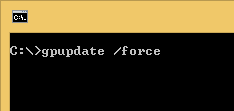
Only for advance users:
You can also do this by manually editing the registry file.
HKEY_LOCAL_MACHINE\SOFTWARE\Microsoft\Windows\CurrentVersion\OEMInformation
Note: If the OEMInformation key is missing, you’ll need to create one manually.
3. Create string values (REG_SZ) and add matching data, as per the table below:
| Value name | Data | Value type |
| Logo | <Path to your logo file> | REG_SZ |
| Manufacturer | <System manufacturer name> | REG_SZ |
| Model | <System Model number> | REG_SZ |
| SupportHours | <Support hours> | REG_SZ |
| SupportPhone | <OEM Support Phone number> | REG_SZ |
| SupportURL | <OEM Support URL> | REG_SZ |
4. Exit Registry Editor.
5. Run "gpupdate /force" command from command prompt.
* Note: The logo should be a BMP image file with the dimension of 120×120. Logo is larger than 120×120
pixels is scaled to 120×120.
So, I am suggesting to follow easy way by running batch file. Any query about this tune please mail to harun24hr@gmail.com
আমি মোঃ হারুন অর রশিদ। IT Manager, Dhaka। বিশ্বের সর্ববৃহৎ বিজ্ঞান ও প্রযুক্তির সৌশল নেটওয়ার্ক - টেকটিউনস এ আমি 14 বছর 2 মাস যাবৎ যুক্ত আছি। টেকটিউনস আমি এ পর্যন্ত 32 টি টিউন ও 203 টি টিউমেন্ট করেছি। টেকটিউনসে আমার 6 ফলোয়ার আছে এবং আমি টেকটিউনসে 0 টিউনারকে ফলো করি।
টিউনটা সুন্দর হয়েছে তবে Re-Loader ব্যাবহার করে অারও সহজে কাজটা করা যায় ।