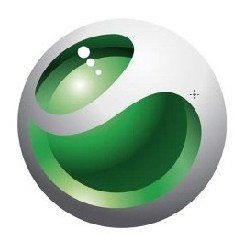
আমাদের দেশের মানুষের টেকনোলজি বিষয়ে আগ্রহ খুব ই কম। যার ফলে আমরা কোন ইলেক্ট্রিক্যাল ডিভাইস ব্যবহার এর সময় খুব ভয়ে থাকি। সবসময় মনে হয়, এই বুঝি কিছু হয়ে গেল রে! এর এই মানসিকতার জন্য সামান্য সমস্যাতেই আমরা দিশেহারা হয়ে যাই। বাক্তিগত জীবনের এক ঘটনা বলি। আমার ছোট মামা লন্ডন থাকেন। গতবার তিনি দেশে আসার সময় iPhone 3Gs নিয়ে আসেন। বড় মামা মোবাইল টি নিজে নিয়ে নেন আর আমাকে দিয়ে Unlock করিয়ে নেন। iPhone এর একটা অপশন ছিল “Disable Touch” যা খুব কার্যকর একটা অপশন। কিন্তু মামা টা জানতেন না। তার ছোট মেয়ে একদিন অপশন টা enable করতেই তিনি ভয়ে Mechanic এর কাছে নিয়ে যান!!!!!
যাই হোক, এবার আসল কথাই আসি। মোবাইল ফোন এর একটা Common প্রবলেম হল, এটি ৩-৪ মাস ব্যবহার এর পর কিছুটা slow হয়ে যায়। অনেকেই তাদের মোবাইল এই পরিস্থিতি তে Flash করেন (সফটওয়্যার রি-ইন্সটল)। এই কাজের জন্য মোবাইল দোকানে নেওয়ার কোন দরকার আছে কি? চলুন আজকে দেখে নি কিভাবে আপনার Sony Ericsson এর সফটওয়্যার Re-Install করবেন।
প্রথমেই লাগবে একটি Windows পিসি (ম্যাক বা লিনাক্স হলে চলবে না) আর Internet connection. Sony Ericsson Update Service সফটওয়্যার টি ডাউনলোড কয়রে ইন্সটল করে নিন।
![How To Re-Install Your Sony Ericsson’s Phone Software And Fix It’s System Error [Featured] (8)](http://lh4.ggpht.com/-4t3pTsvjb84/TmkBVcDdgCI/AAAAAAAADrE/XHA0hp5cS5Q/Image.jpg?imgmax=800)
আর লাগবে একটি USB Cable।.
![How To Re-Install Your Sony Ericsson’s Phone Software And Fix It’s System Error [Featured] (3)s](http://lh5.ggpht.com/-bUdI4VY_Dy0/TmkB8mD1WSI/AAAAAAAADrI/AeJmENAl67w/Image.jpg?imgmax=800)
Note: Please backup all of your phone’s data (Contacts, Messages and any files stored in phone memory) before proceed. Also make sure that your phone is fully charged.
ইন্সটল করার পর Update Service টি চালু করুন। এটি আপনার internet connection ছেন করবে, এবং তারপর আপডেট চেক করবে।

এরপর সব Supported ফোন এর একটি লিস্ট দেখাবে। আপনার ফোন টি সিলেক্ট করুন।

Now you will be displayed some information and to do list. All that is says to backup your phones data and recharge it. Ok, now switch of your device, Remove and then re-insert the battery, plug the USB side of the cable to a USB port and then connect your phone with cable while holding the “Specific Button You Are Asked” in your device.

After sometimes, you will see a message that “Release the C button”. You can now release the button. Update Service will check your phone and phone’s software.
![How To Re-Install Your Sony Ericsson’s Phone Software And Fix It’s System Error [Featured] (2)s](http://lh5.ggpht.com/-QkiWzKNqUUw/TmkDInk1J6I/AAAAAAAADrY/-LV3iohmWHw/Image.jpg?imgmax=800)
![How To Re-Install Your Sony Ericsson’s Phone Software And Fix It’s System Error [Featured] (7)](http://lh4.ggpht.com/-A7aw_9OvMYY/TmkDQEvOwMI/AAAAAAAADrc/A0mAE5kl-cs/Image.jpg?imgmax=800)
If any update found, you will be notified. But if no update is available, yet you will get that notification too. You can reinstall your software whether an update is found or not. Just click on next.
![How To Re-Install Your Sony Ericsson’s Phone Software And Fix It’s System Error [Featured] (6)](http://lh4.ggpht.com/-KAoGhsNvDSQ/TmkDUy0H_sI/AAAAAAAADrg/Hxd8lT_FvYA/Image.jpg?imgmax=800)
আপনি দেখবেন, Update Service এখন সফটওয়্যার ডাউনলোড করছে।
![How To Re-Install Your Sony Ericsson’s Phone Software And Fix It’s System Error [Featured] (4)](http://lh5.ggpht.com/-ajSm7P5vld4/TmkDW8cw8II/AAAAAAAADrk/fFfKlWW49Ow/Image.jpg?imgmax=800)
ডাউনলোড শেষ হলে এটি সফটওয়্যার ইন্সটল করা শুরু করবে।
![How To Re-Install Your Sony Ericsson’s Phone Software And Fix It’s System Error [Featured] (3)](http://lh5.ggpht.com/-8g7azzf7AJg/TmkDY2KYRAI/AAAAAAAADro/Rc9mofQPkA8/Image.jpg?imgmax=800)
Installation শেষ হওয়ার পর USB Cable থেকে ফোন dis-connect করুন। আপনার মোবাইল এর সুইচ অন করুন। তাহলেই পেয়ে যাবেন ফ্রেশ Sony Ericsson device.
How To Re-Install Your Sony Ericsson’s Phone Software And Fix It’s System Error [Featured] » ABC Trick
আমি রিয়াদ। বিশ্বের সর্ববৃহৎ বিজ্ঞান ও প্রযুক্তির সৌশল নেটওয়ার্ক - টেকটিউনস এ আমি 13 বছর 7 মাস যাবৎ যুক্ত আছি। টেকটিউনস আমি এ পর্যন্ত 20 টি টিউন ও 136 টি টিউমেন্ট করেছি। টেকটিউনসে আমার 0 ফলোয়ার আছে এবং আমি টেকটিউনসে 0 টিউনারকে ফলো করি।
নিজেকে মাঝে মাঝে অপরাধী মনে হয়। যে ভাষার জন্য এত রক্তক্ষরণ টা বাদ দিয়ে আমি কিনা বিজাতীয় ইংরেজি ভাষায় ব্লগিং করছি! ছিঃ! টেকটিউনস কে ধন্যবাদ।
apni je link ta dichen oita te kono soft nai boss??