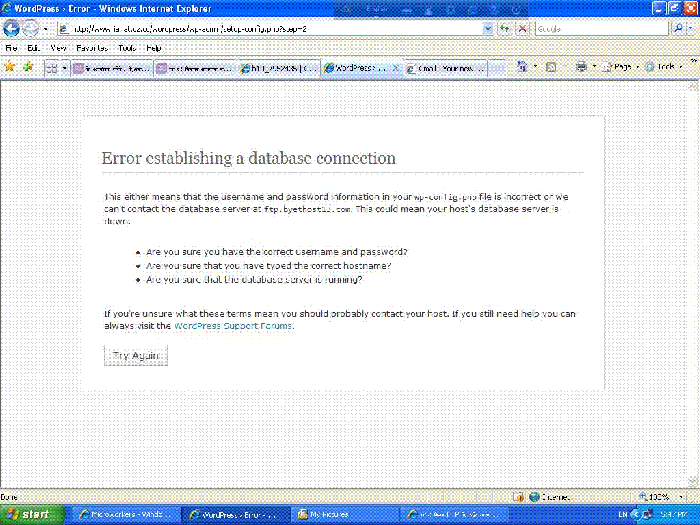
টিউনার তাওহিদুল ইসলাম এর ফ্রি ওয়ার্ড প্রেস সাইট টিউন পরে একটা সাইট বানাটে চাছি।আমি cz.zz এর ফ্রী ডমেইন নিলাম।
এরপর http://byethost.com/free-hosting/news হস্ট নিলাম।ফাইলজিলা দিয়া আপলোড করলাম।আপলোড
১০০% ওকে হল।তার কথা মত আমার সাইটে গেলাম,ওনার কথা মত ওয়ার্ড প্রেস এরর দেখালো
There doesn't seem to be a wp-config.php file. I need this before we can get started. Need more help? We got it. You can create a wp-config.php file through a web interface, but this doesn't work for all server setups. The safest way is to manually create the file.
এর পরে সামনে এগিয়ে গেলাম
Welcome to WordPress. Before getting started, we need some information on the database. You will need to know the following items before proceeding.
If for any reason this automatic file creation doesn't work, don't worry. All this does is fill in the database information to a configuration file. You may also simply open wp-config-sample.php in a text editor, fill in your information, and save it as wp-config.php.
In all likelihood, these items were supplied to you by your Web Host. If you do not have this information, then you will need to contact them before you can continue. If you’re all ready…
এর পর এগিয়ে গেলাম
আমি সোহেল কারি। বিশ্বের সর্ববৃহৎ বিজ্ঞান ও প্রযুক্তির সৌশল নেটওয়ার্ক - টেকটিউনস এ আমি 15 বছর 3 মাস যাবৎ যুক্ত আছি। টেকটিউনস আমি এ পর্যন্ত 13 টি টিউন ও 45 টি টিউমেন্ট করেছি। টেকটিউনসে আমার 0 ফলোয়ার আছে এবং আমি টেকটিউনসে 0 টিউনারকে ফলো করি।
যেটা দিয়েছেন সেটা তো এফটিপি সার্ভার। আপনারটা এরকম হবে অনেকটাঃ sqlxxx.byethost13.com