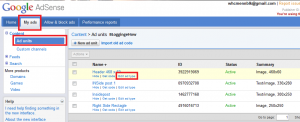
আমি কিছুদিন আগে অ্যাডসেন্স এ আপ্লিক্যাসন করি এবং ২ দিন পরে গুগল থেকে রেপ্লাই পাই। রিপ্লাই টি ছিলো নিচের মতো---
Welcome to AdSense!
We have completed a partial review of your application, but you may begin implementing AdSense code on your site. However, you’ll not begin to see live ads on http://www.technologygossip.info until we have fully completed our review of your site. Instead, you’ll see only blank ads, which blend in with the background of your site.
We cannot complete our review of your application until you have placed the AdSense code on your site and are sending us ad requests. Once we have completed our review, your application will be fully approved or disapproved. If approved, you’ll begin to see live ads.
Please note as soon as ads start appearing on your site, we’ll continuously review your account for compliance with our policies. If any violations are detected, ad serving to your pages may be stopped or your account may be disapproved. If at any time you are not seeing ads appear, we recommend you log into your AdSense account and examine any alerts that may appear.
Follow the steps below to begin placing ad code on your site:
STEP 1: Access your account.
Visit http://www.google.com/adsense and sign in using the email address and password you submitted with your application. If you've forgotten your password, visit: http://www.google.com/adsense/support/as/bin/static.py?page=ts.cs&ts=1054302&sct=app-api. Please also make sure you have valid contact information in your account.
STEP 2: Create an AdSense ad unit.
Visit the "My ads" tab, confirm the product selected is "Content" and click "+New ad unit" or use the guided tour: http://goo.gl/umUzL
STEP 3: Implement the ad code on your pages.
After you create your ad unit, click “Save and get code” to generate the ad code to paste into the HTML source of your website. For help implementing the code, visit our Code Implementation Guide: http://goo.gl/u4pGI
If you don't have access to edit the HTML source of your pages, please contact your webmaster or hosting company.
For help getting started, please visit the AdSense Academy: http://goo.gl/sRFsq
To receive customised help and performance suggestions, please opt-in to our different email preferences: http://goo.gl/QFQrj
IMPORTANT NOTES:
* Once ads begin to appear, please don't click on your ads, even to test them -- doing so isn't permitted by the AdSense program policies: https://www.google.com/adsense/policies
* You can add the AdSense code to a new page or site that complies with our program policies at any time. There's no need to inform us or apply for a new account when you do. Please make sure our crawler can access any webpage you place ad code on. For more details, visit: http://www.google.com/adsense/support/as/bin/answer.py?answer=10532
Sincerely,
The Google AdSense Team
আমি এই রিপ্লাই আনুসারে এইচটিএমএল কোড নিয়ে আমার সাইট পেস্ট করেছি।
আমাকে এরপর আর কি করতে হবে জানতে চাই...
please আমাকে help korun.
আমি raisul। বিশ্বের সর্ববৃহৎ বিজ্ঞান ও প্রযুক্তির সৌশল নেটওয়ার্ক - টেকটিউনস এ আমি 12 বছর 11 মাস যাবৎ যুক্ত আছি। টেকটিউনস আমি এ পর্যন্ত 14 টি টিউন ও 6 টি টিউমেন্ট করেছি। টেকটিউনসে আমার 0 ফলোয়ার আছে এবং আমি টেকটিউনসে 0 টিউনারকে ফলো করি।
অপেক্ষা করুণ ,আপনার সাইট রিভিউ হচ্ছে ( যাচাই চলছে ) সব ঠিক থাকলে ১০০% এপ্রুভ হবে ।
এখুনি adsense লগিং করে দেখতে পারেন i