
INTERNET জগতে্ জগতে ্এমন কোন লোক নেই যে google chrome BROWSER সম্পর্কে জানেনা বা ব্যবহার ক রে নাই।ব্রাওজ করার জন্য ক্রোম ব্রাওজার অনন্য।searching uploading & downloading যেকোন কাজের জন্য CHROME BROWSER perfect।যে কোন প্রয়জনীয় সাইট খোজার জন্য আ মরা সাধারনত CHROME BROWSER ব্যবহার করে থাকি।প্রয়জনে যেকোন address বা page ভবিষ্্যতে ব্যবহারের জন্য save করে রাখি google chrome ব্রাওজারের bookmark option এর মাধ্্যমে।্এই সমস্ত সেভ করা পেজ গুলা পরবর্তি
তে আমাদের অনেক দরকারে লাগতে পারে।দীর্ঘ সময় ধরে কাজ করে CHROME BROWSER এর মাধ্যমে অনেক পেজ সেভ করে রাখি।যদি হঠাৎ করে দুর্ঘটনাবশত দীর্ঘ সময় ধরে save করা page গুলা Delete হয়ে যায় তখন আমরা অনেক বিপদে পরে যাই।সে্জন্য Google Chrome ব্রাওজারের সেভ করা ডাটা Delete হয়ে গেলে,Restoreকরে নিন এক নিমিষে! just follow me
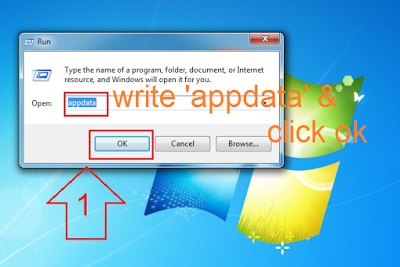
1.Open ‘Run mode’ from home and write 'appdata' here then press here 'ok'.
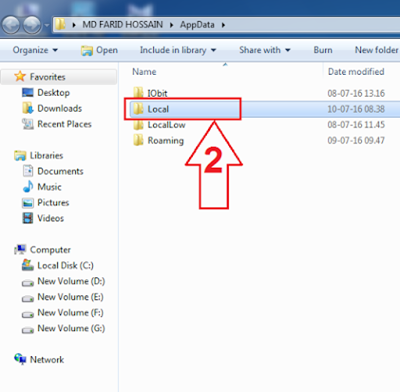
2.New windows will appeared to you including 'local' file and click here to view.
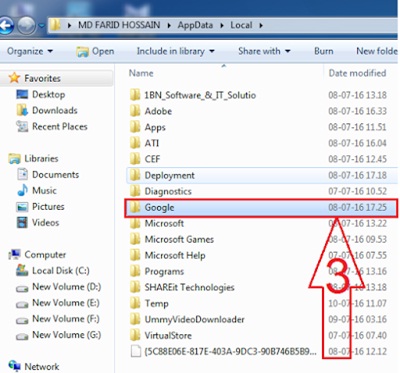
3.New windows will appeared to you including 'google' file click here to view google chrome.
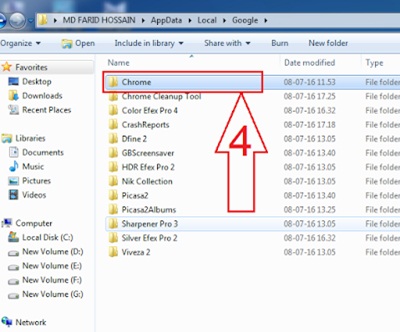
4.New windows will appeared to you including 'chrome' file wright click here .
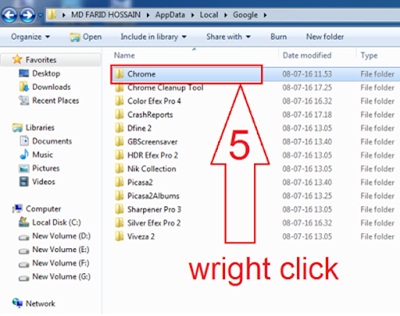
5.New windows will appeared to you including 'chrome' file wright click here to view 'restore' option and click to 'restore'.
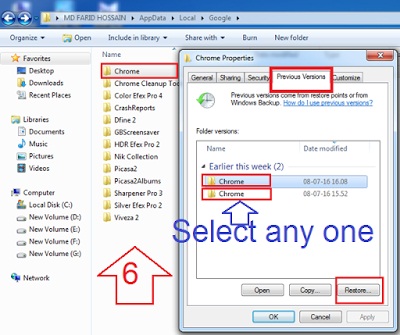
6.New popup windows will appeared to you including like 'chrome properties' select your choice and click to restore .
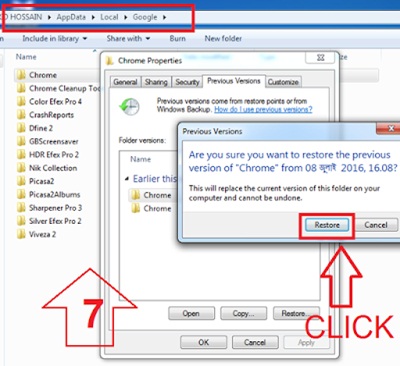
7.New popup windows will appeared to you including like 'restore version' select restore again.
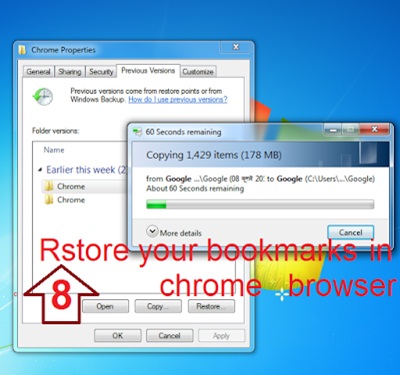
Your deleted bookmarks and history data will be start to restore in your chrome browser,ok good luck see you for next time with another topics.
TO VIEW MORE YOU SHOULD CLICK HERE
PLEASE COMMENT I WANT TO LEARN FROM YOU
Separate tags with commas
আমি ফরিদ হোসেন। বিশ্বের সর্ববৃহৎ বিজ্ঞান ও প্রযুক্তির সৌশল নেটওয়ার্ক - টেকটিউনস এ আমি 9 বছর 1 মাস যাবৎ যুক্ত আছি। টেকটিউনস আমি এ পর্যন্ত 23 টি টিউন ও 14 টি টিউমেন্ট করেছি। টেকটিউনসে আমার 8 ফলোয়ার আছে এবং আমি টেকটিউনসে 1 টিউনারকে ফলো করি।