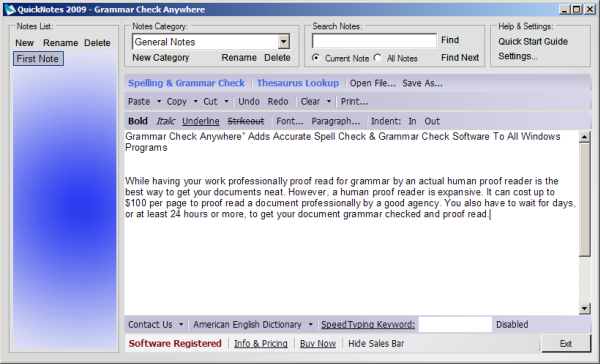
আমার কাছে পড়ালেখা করছেন এমন কয়েকজন অনুরোধ করেছেন যদি গ্রামার চেক এনিহোয়্যার সফ্টওয়্যার এর ডাউনলোড লিন্ক এবং ছবিসহ ইনষ্টল প্রক্রিয়া দিতে পারেন তাহলে অনেক উপকার হয় । বিস্তারিত বাংলায় দিতে পারলাম না কারন আমি ভাল অনুবাদক নই , তাই নিচে এর সম্বন্ধ্যে বর্ণনা পুরোটাই হোমসাইট থেকে নিয়ে ইংরেজীতে দিয়ে দিলাম বুঝে নিন জিনিসটা কি ? অফিস-আদালত, স্কুল-কলেজ,কোর্ট-কাছারি তে ইংরেজী ডকুমেন্ট শুদ্ধ করে লিখার জন্য এই সফ্টটা কাজে লাগলে লাগতেও পারে !!! ছোট্ট একটি সফ্ট মাত্র ৬০(মেবা) ।
Dear Friend,
Grammar Check Anywhere is a professional contextual grammar check and spell check software. Grammar Check Anywhere works with all Windows programs.
When a grammar mistake is found, Grammar Check Anywhere gives a short explanation of the grammar rule that has been broken and an explanation of how to fix the mistake. It also provides specific rewriting suggestions for correcting each grammar mistake. See below, there are examples of this in action.
How To Grammar Check And
Spell Check In Any Windows Program
Once Grammar Check Anywhere is installed, when the text you want to check is in focus, in any Windows program, press the F7 key on your keyboard to grammar and spell check.
You can change the F7 key to any key you desire.
Examples Of Grammar Mistakes & Corrections
Hover Over Each Number With The Mouse

As you see on the top, the document has a grammar error highlighted. In the middle of the window, there is explanation of what is the grammar mistake, and how to correct it. At the bottom of the window shows possible corrections to the grammar mistakes found in your document.
Spell Check Example

While having your work professionally proof read for grammar by an actual human proof reader is the best way to get your documents neat. However, a human proof reader is costly. It can cost up to $100 per page to proof read a document professionally by a good agency. You also have to wait for days, or at least 24 hours or more, to get your document grammar checked and proof read.
Our Grammar checking software will allow you to iron out grammar mistakes instantly in your document. You will be able to refine your document and check and recheck it for grammar mistakes often without needing to pay each time and without waiting for turn around.
Our grammar checker software is a single onetime fee to buy the software. There are no hidden fees. Onetime low affordable price for unlimited grammar checking.
We all agree that finding even a single grammar mistake in a document is important. With grammar checking you will be able to iron out several mistakes. Once you buy our grammar checker software, you will be able to grammar check at any time without the need to pay for each proof reading or waiting for a turn around.
If you want to get pristine grammar results, then once you have written your final draft using our grammar software, you can use a professional grammar checking proof reading service done by a live person. There is no conflict, you can use both approaches, or just one: grammar checker software, or a live person grammar proof reading service.
Thesaurus

QuickNotepad
The QuickNotepad comes up whenever you press F8 on the keyboard. You can take notes, and when you are done, you close QuickNotepad and continue.
All the notes are automatically saved and loaded. No need to open files or close files. You can save any number of notes, and organize the notes under different categories.

Grammar Check Settings

Spell Check Settings

Change The F7 & F8 Hotkeys

Common Programs That Work
With Grammar Check Anywhere
Grammar Check Anywhere adds spell check and grammar check to all programs. The follow is a list of common programs that you might be using:
• XP, Vista & Win 7
• Outlook Express & Outlook
• MSN Explorer Hotmail
• AOL
• Windows Mail
• Yahoo Mail
• Incredimail
• Eudora
• Notepad
• WordPad
• Word
• Excel
• PowerPoint
• Internet Explorer
• Publisher
• Instant Messengers
• MS Access
• Skype
• Web
• Custom Applications
• And All Other Windows Programs.
Grammar Check Anywhere allows you to spell & grammar check in all Windows applications.
নিচের যে কোনো একটি থেকে ডাউনলোড করে নিন :
ডাউনলোড লিন্ক ডিপোজিটফাইল
ডাউনলোড লিন্ক মেগাআপলোড
পাসওয়ার্ড : 4shar1ng
ডাউনলোড করে এক্সট্রাক্ট করার পর Grmmr_ChckAnywhre2011 ফোল্ডারটি ডাবল ক্লিক করে খুলুন ।

নেট কানেকশন এনাবল রাখুন
Grammar Check Anywhere 2011 Application টি ডাবল ক্লিক করে রান করুন ।

Grammar Check Anywhere SetUp উইন্ডো আসলে নেক্সট ক্লিক করুন >

I agree ওকে করে নেক্সট ক্লিক করুন >

Installation Folder আসবে । ডিফল্ট লোকেশন হলো C:\Program Files \ Grammar Check Anywhere । যদি এই ডিফল্ট লোকেশনে ইনষ্টল করতে চান তা হলে নেক্সট করুন >

আর যদি অন্য ড্রাইভে ফোল্ডার তৈরী করে সেই ফোল্ডারে ইনষ্টল দিতে চান তাহলে সেই ড্রাইভ খুলে ফোল্ডার লোকেশন দেখিয়ে দিয়ে নেক্সট করুন ।

Shortcut Folder উইন্ডো আসলে Make Shortcuts Select করে নেক্সট ক্লিক করুন >

Ready To Install উইন্ডো আসলে নেক্সট ক্লিক করুন >

Installing পপআপ উইন্ডো এসে কাজ শুরু করে দিবে >

Installing এর কাজ শেষ হয়ে গেলে License Discounts পপআপ উইন্ডো আসলে নেক্সট ক্লিক করুন >

Installation Successful উইন্ডো আসলে Finish বাটনে ক্লিক করুন ।

Restart Computer উইন্ডো আসলে Yes বাটনে ক্লিক করুন ।

পিসি রিষ্টার্ট হবে ।
Grammar Check Anywhere – Quick Start Guide উইন্ডো আসলে ক্লোজ বাটনে ক্লিক করুন ।

যেখানে ডাউনলোড দিয়েছিলেন সেখানে গিয়ে Grammar Check Anywhere ফোল্ডারটি খুলে সেখানে যে KeyMaker ফোল্ডার আছে সেটি খুলুন ।

ইন্টারনেট কানেকশন অবশ্যই এনাবল রাখবেন
Keygen ডাবল ক্লিক করে রান করুন । >

কীজেনটি খুলার পর একপাশে সরিয়ে রাখুন >

গ্রামার সেটিং উইন্ডো আসলে সেটিংস নিজের মতো করে সাজিয়ে নিন । তারপর ওকে করে উইন্ডোটি ক্লোজ করুন ।

Grammar Check Anywhere Installation Complete উইন্ডো আসলে ওকে করে উইন্ডোটি ক্লোজ করুন ।

নেট কানেকশন যাতে এনাবল থাকে খেয়াল রাখবেন তানাহলে ডাউনলোড সিরিয়াল এর ঘরে কোনো সিরিয়াল দেখতে পাবেন না , ইনষ্টল প্রক্রিয়াও সঠিকভাবে সন্পূর্ণ হবে না

Trial Screen উইন্ডো আসবে , Download Serial Number এর ঘরে সিরিয়াল দেখতে পাবেন । সিরিয়ালটি কপি করুন ।

কপি করার পর কীজেনারেটরের Download Serial Number এর ঘরে পেষ্ট করুন ।

পেষ্ট করার পর Generate বাটনে ক্লিক করুন >

Unlock Code এর নিচে কোড দেখতে পাবেন । এই কোড কপি করুন
কপি করার পর Trial Screen উইন্ডোর Enter Purchased Unlock Code
বাটনে ক্লিক করুন >

আরো একটি উইন্ডো আসবে সেখানে আনলক কোড পেষ্ট করে ওকে করে উইন্ডোটি ক্লোজ করে দিন ।

Software Registered Thank you আসবে ওকে করে উইন্ডোটি ক্লোজ করে দিন ।

Software Registered উইন্ডো আসবে Exit বাটনে ক্লিক করুন

কীজেনটি ক্লোজ করে দিন ।
তারপর বাকি কাজগুলো নিজেই চেষ্টা করে দেখুন ।
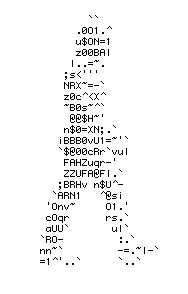
আমি হাসানাত চৌধুরী। বিশ্বের সর্ববৃহৎ বিজ্ঞান ও প্রযুক্তির সৌশল নেটওয়ার্ক - টেকটিউনস এ আমি 13 বছর 8 মাস যাবৎ যুক্ত আছি। টেকটিউনস আমি এ পর্যন্ত 52 টি টিউন ও 428 টি টিউমেন্ট করেছি। টেকটিউনসে আমার 5 ফলোয়ার আছে এবং আমি টেকটিউনসে 1 টিউনারকে ফলো করি।
ভাই এটা দিয়ে বাংলা ব্যবকরণ চেক করা যাবে?