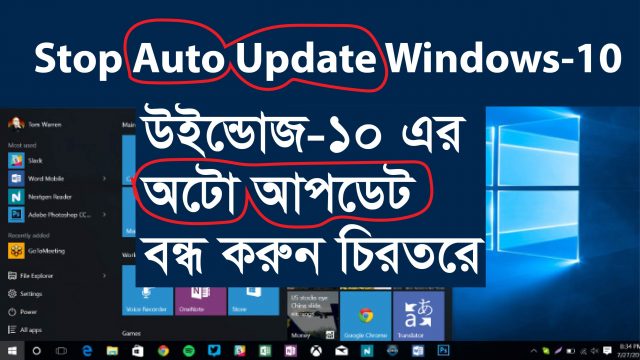
How to stop auto update of Windows-10 Bangla Tutorial
In this video, I will show you how to stop/disable auto update of Windows-10 operating system.
For this you have to do the following things:
Then again go to the search bar
That’s it
আমি আশরাফুল হক। Video Maker, Youtuber. tech bd guide, Dhaka। বিশ্বের সর্ববৃহৎ বিজ্ঞান ও প্রযুক্তির সৌশল নেটওয়ার্ক - টেকটিউনস এ আমি 7 বছর 1 মাস যাবৎ যুক্ত আছি। টেকটিউনস আমি এ পর্যন্ত 34 টি টিউন ও 1 টি টিউমেন্ট করেছি। টেকটিউনসে আমার 3 ফলোয়ার আছে এবং আমি টেকটিউনসে 0 টিউনারকে ফলো করি।
আপনি বাংলা সাইটে ইংরেজি টিউন করছেন কেন?