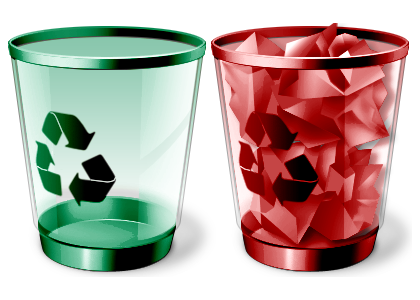
আসসালামুয়ালাইকুম। কেমন আছেন আপনারা সবাই। আশা করি ভালই আসেন। বন্ধুরা আজ আমি একটা জটিল জিনিস শেয়ার করব আপনাদের সাথে। কম্পিউটার এর মনিটর এ সব সময়ই আমরা দেখি Recycle Bin নামের একটা ফোল্ডার। আমরা যা কিছু রিমুভ করি সেই সব কিছু এই ফোলদার এ এসে জমা হতে থাকে। কিন্তু মজার বিষয় হলো আমরা আই Recycle Bin নামের ফোল্ডার টিকে আলাদা নামে সেভ করতে পারি না। আজ আমি আপনাদের বলব কিভাবে Recycle Bin নাম টা পরিবর্তন করা যায়। এটা windows এর registry edit অপশন এর কাজ। তাই বাকি টুকু ইংলিশ এ লিখলাম।
1) Go to 'Start' menu and click on 'Run' command.
2) Write down 'regedit' there. You will see Registery Editor Window on your Screen.
3) Now, On the Left Hand Side of the Window you will see a Tree of folders Just double click on the HKEY_CURRENT_USER folder.
4) Now, in the new folder Tree double click on the 'Software' folder.
5) Then double click on 'Microsoft' folder>'Windows' folder>'Current Version' folder>'Explorer' folder>'CLSID' folder.
6)Now, You will see a Tree of folder. Click on the folder : '{645FF040-5081-101B-9F08-00AA002F954E}'.
7) Finally, after Clicking on '{645FF040-5081-101B-9F08-00AA002F954E}' folder. Go to the Right Hand Side of the Same window and double click on the "Default" option and write in the name which you want to display instead of Recycle.
এখন কম্পিউটার টি রিফ্রেশ করে দেখেন কি মজা।
এই লেখাটি আমার ব্লগসাইটে প্রথম প্রকাশ করেছি। চাইলে আপনি আমার সাইট টি ঘুরে দেখতে পারেন।
ফেসবুকে আমাকে এখানে পাবেন।
আমি আব্দুল মালেক। বিশ্বের সর্ববৃহৎ বিজ্ঞান ও প্রযুক্তির সৌশল নেটওয়ার্ক - টেকটিউনস এ আমি 13 বছর যাবৎ যুক্ত আছি। টেকটিউনস আমি এ পর্যন্ত 39 টি টিউন ও 141 টি টিউমেন্ট করেছি। টেকটিউনসে আমার 0 ফলোয়ার আছে এবং আমি টেকটিউনসে 0 টিউনারকে ফলো করি।
সুন্দর ।