
কেমন আছেন বন্ধুরা ? ভালো থাকলেই ভাল। প্রথমেই বলছি আমি দুনিয়ার সব ওয়ালতন সেটের ললিপপ কাস্টম রম নিয়ে আসিনি। আমি ১৩ টি সেটের কাস্টম রম নিয়ে হাজির হলাম। আপনারা জাদের ললিপপ আপডেট নাই তাদের সমস্যা নাই। কারন আপনাদের অফিশিয়াল রম না থাক্লেও আছে কাস্টম রম। নতুন সেট দিয়া বন্ধুরা ভাব দেখালেও এখন আর সমস্যা নাই। তবে লুন শুরু করা যাক।


#go to cwm recovery by pressing (power button+ volume down button)
#select wipe/data factory reset then select yes.
#Select wipe cache partition then select yes.
#then select mounts and storage format/system yes format
#then select advanced option then wipe dalvic cache and wipe battery stat.
#then Return to the main menu again.
#select Install from sd card install zip from SD card select Custom Rom yes.
#then a process will occur.
#wait untill it finished.
#then reboot your Primo GM ![]()
![]()
ললিপপ কাস্টম রমটি ডাউনলোড করুন এখান থেকে।

#go to cwm recovery by pressing (power button+ volume down button)
#select wipe/data factory reset >>> then select yes.
#Select wipe cache partition>>>then select yes.
#then select mounts and storage>format/system>yes format
#then select advanced option>>> then wipe dalvic cache and wipe battery stat.
#then Return to the main menu again.
#select Install from sd card > install zip from SD card > select –Custom Rom> yes.
#then a process will occur.
#wait untill it finished.
#then reboot your Primo GM mini
ললিপপ কাস্টম রমটি ডাউনলোড করুন এখান থেকে।

#go to cwm recovery by pressing (power button+ volume down button)
#select wipe/data factory reset then select yes.
#Select wipe cache partition& then select yes.
#then select mounts and storage format/system yes format
#then select advanced option then wipe dalvic cache and wipe battery stat.
#then Return to the main menu again.
#select Install from sd card install zip from SD card select Custom Rom yes.
#then a process will occur.
#wait untill it finished.
#then reboot your Primo f2 ![]() 🙂
🙂
ললিপপ কাস্টম রমটি ডাউনলোড করুন এখান থেকে।

ললিপপ কাস্টম রমটি ডাউনলোড করুন এখান থেকে।
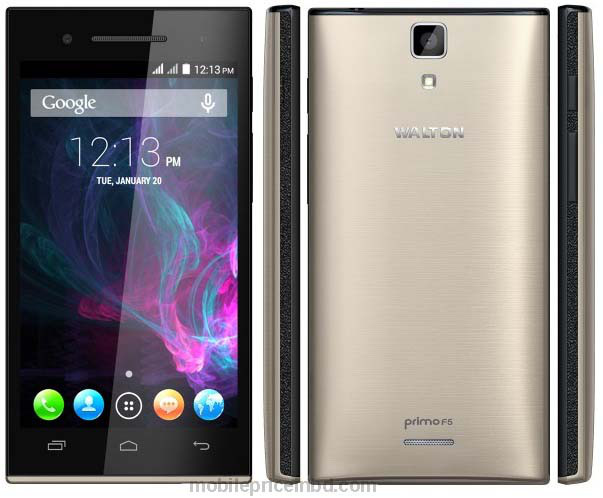

#go to cwm recovery by pressing (power button+ volume down button)
#select wipe/data factory reset then select yes.
#Select wipe cache partition& then select yes.
#then select mounts and storage format/system yes format
#then select advanced option then wipe dalvic cache and wipe battery stat.
#then Return to the main menu again.
#select Install from sd card install zip from SD card select Custom Rom yes.
#then a process will occur.
#wait untill it finished.
#then reboot your Primo RM ![]() 🙂
🙂

#go to cwm recovery by pressing (power button+ volume down button)
#select wipe/data factory reset then select yes.
#Select wipe cache partition& then select yes.
#then select mounts and storage format/system yes format
#then select advanced option then wipe dalvic cache and wipe battery stat.
#then Return to the main menu again.
#select Install from sd card install zip from SD card select Custom Rom yes.
#then a process will occur.
#wait untill it finished.
#then reboot your Primo Rx2 ![]() 🙂
🙂
ললিপপ কাস্টম রমটি ডাউনলোড করুন এখান থেকে।

#go to cwm recovery by pressing (power button+ volume down button)
#select wipe/data factory reset then select yes.
#Select wipe cache partition& then select yes.
#then select mounts and storage format/system yes format
#then select advanced option then wipe dalvic cache and wipe battery stat.
#then Return to the main menu again.
#select Install from sd card install zip from SD card select Custom Rom yes.
#then a process will occur.
#wait untill it finished.
#then reboot your Primo ef2 ![]() 🙂
🙂
ললিপপ কাস্টম রমটি ডাউনলোড করুন এখান থেকে।

#go to cwm recovery by pressing (power button+ volume down button)
#select wipe/data factory reset then select yes.
#Select wipe cache partition& then select yes.
#then select mounts and storage format/system yes format
#then select advanced option then wipe dalvic cache and wipe battery stat.
#then Return to the main menu again.
#select Install from sd card install zip from SD card select Custom Rom yes.
#then a process will occur.
#wait untill it finished.
#then reboot your Primo g3 ![]() 🙂
🙂

#go to cwm recovery by pressing (power button+ volume down button)
#select wipe/data factory reset then select yes.
#Select wipe cache partition& then select yes.
#then select mounts and storage format/system yes format
#then select advanced option then wipe dalvic cache and wipe battery stat.
#then Return to the main menu again.
#select Install from sd card install zip from SD card select Custom Rom yes.
#then a process will occur.
#wait untill it finished.
#then reboot your Primo gf2 ![]() 🙂
🙂


#go to cwm recovery by pressing (power button+ volume down button)
#select wipe/data factory reset then select yes.
#Select wipe cache partition& then select yes.
#then select mounts and storage format/system yes format
#then select advanced option then wipe dalvic cache and wipe battery stat.
#then Return to the main menu again.
#select Install from sd card install zip from SD card select Custom Rom yes.
#then a process will occur.
#wait untill it finished.
#then reboot your Primo h3 ![]() 🙂
🙂

#go to cwm recovery by pressing (power button+ volume down button)
#select wipe/data factory reset then select yes.
#Select wipe cache partition& then select yes.
#then select mounts and storage format/system yes format
#then select advanced option then wipe dalvic cache and wipe battery stat.
#then Return to the main menu again.
#select Install from sd card install zip from SD card select Custom Rom yes.
#then a process will occur.
#wait untill it finished.
#then reboot your Primo hm ![]() 🙂
🙂
আমি আমি যোনিয়াম। বিশ্বের সর্ববৃহৎ বিজ্ঞান ও প্রযুক্তির সৌশল নেটওয়ার্ক - টেকটিউনস এ আমি 9 বছর 9 মাস যাবৎ যুক্ত আছি। টেকটিউনস আমি এ পর্যন্ত 7 টি টিউন ও 11 টি টিউমেন্ট করেছি। টেকটিউনসে আমার 0 ফলোয়ার আছে এবং আমি টেকটিউনসে 0 টিউনারকে ফলো করি।
f4 এ কাজ করবে তো???? বাংলায় বললে আরো ভালো হতে, বা স্কিন শর্ট দিলেও চলবে।