
আসসালামু আলাইকুম । আশা করি ভাল আছেন । শুরুতে বলি আমি অভিজ্ঞ না । তাই ভুল ত্রুটি ক্ষমা সুন্দর দৃষ্টিতে দেখবেন । যাহোক , খুব সংক্ষিপ্ত ভাবে আমি কয়েকটি বিষয় নিয়ে কথা বলব । আপনার ওয়ার্ডপ্রেস সাইটে কয়েকটি কাজ করা অতি দরকার , যা করার জন্য আপনি কোন প্লাগ ইন ব্যবহার করবেন না । কিছু কোড ব্যবহার করবেন ।
আপনার সাইটের দ্রুত প্রচারের জন্য ফেসবুক লাইক বাটনের দরকার অবশ্যই আছে । ফেসবুক লাইক বাটন যোগ করার জন্য সর্বপ্রথম আপনার সাইটের একটি Fan Page তৈরি করা দরকার । যদি Fan Page তৈরি করা না থাকে , তাহলে একটি Fan Page তৈরি করে নিন । ধরি Fan Page টি http://www.facebook.com/bddroidtips . উদাহরণ হিসেবে আমি এই অ্যাড্রেস ব্যবহার করব । আপনার ক্ষেত্রে আপনি আপনার Fan Page অ্যাড্রেস ব্যবহার করবেন ।
এবার এখানে যান । Facebook Page URL এ Fan Page অ্যাড্রেস দিন ।
ইত্যাদি অপশন প্রয়োজন মত সিলেক্ট করুন । এবার Get Code এ ক্লিক করুন ।
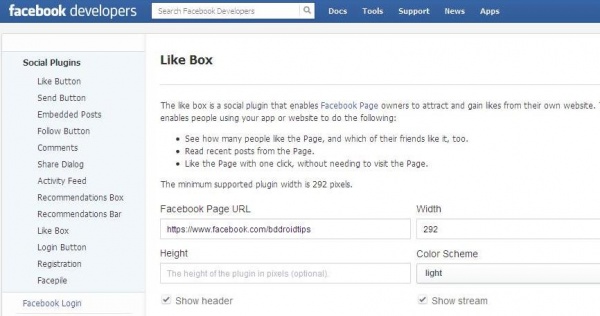

এখন আপনি নিচের মত ২ টি কোড পাবেন । প্রথম কোডটি header.php তে <body> এর ঠিক নিচে যোগ করুন ।
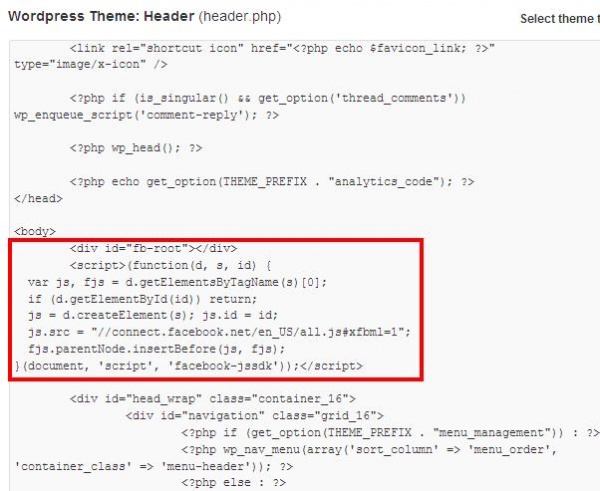
এবার Appearance- Widgets থেকে Text widget sidebar এ আপনার পছন্দ মত জায়গায় Drag করুন । এবার সেখানে ২য় কোডটি পেস্ট করে save করুন । ব্যাস কাজ শেষ । এবার যাচাই করুন ।
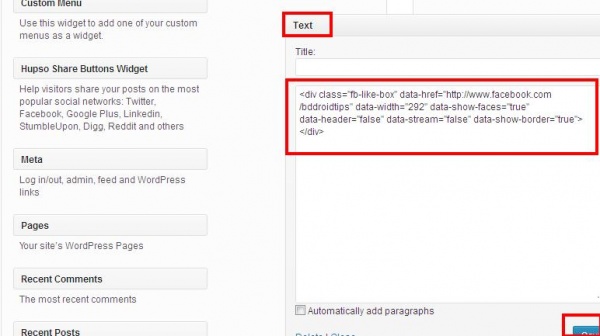
single.php তে নিচের কোড যোগ করুন । অবশ্যই loop খেয়াল রাখুন / কনটেন্ট শেষে কোড যোগ করুন ।
<div class="relatedposts">
<h3>Related posts</h3>
<?php
$orig_post = $post;
global $post;
$tags = wp_get_post_tags($post->ID);
if ($tags) {
$tag_ids = array();
foreach($tags as $individual_tag) $tag_ids[] = $individual_tag->term_id;
$args=array(
'tag__in' => $tag_ids,
'post__not_in' => array($post->ID),
'posts_per_page'=>5, // Number of related posts to display.
'caller_get_posts'=>1
);
$my_query = new wp_query( $args );
while( $my_query->have_posts() ) {
$my_query->the_post();
?>
<div>
<a rel="external" href="<? the_permalink()?>"><?php the_post_thumbnail(array(150,100)); ?><br />
<?php the_title(); ?>
</a>
</div>
<? }
}
$post = $orig_post;
wp_reset_query();
?>
</div>
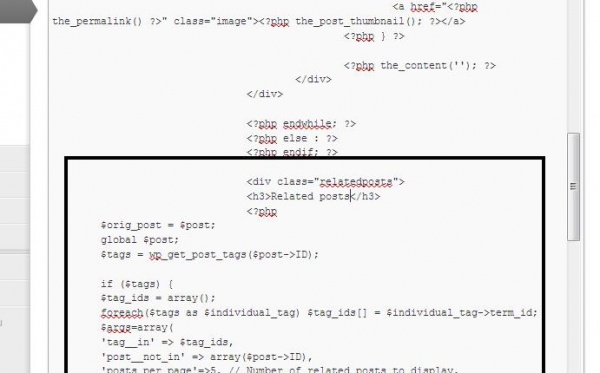
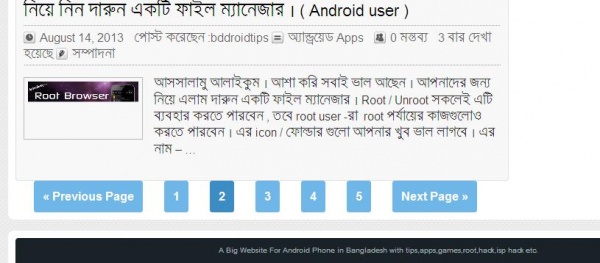
functions.php তে নিচের কোড করুন ।
// Custom Pagination Function
function wpbeginner_numeric_posts_nav() {
if( is_singular() )
return;
global $wp_query;
/** Stop execution if there's only 1 page */
if( $wp_query->max_num_pages <= 1 )
return;
$paged = get_query_var( 'paged' ) ? absint( get_query_var( 'paged' ) ) : 1;
$max = intval( $wp_query->max_num_pages );
/** Add current page to the array */
if ( $paged >= 1 )
$links[] = $paged;
/** Add the pages around the current page to the array */
if ( $paged >= 3 ) {
$links[] = $paged - 1;
$links[] = $paged - 2;
}
if ( ( $paged + 2 ) <= $max ) {
$links[] = $paged + 2;
$links[] = $paged + 1;
}
echo '<div><ul>' . "\n";
/** Previous Post Link */
if ( get_previous_posts_link() )
printf( '<li>%s</li>' . "\n", get_previous_posts_link() );
/** Link to first page, plus ellipses if necessary */
if ( ! in_array( 1, $links ) ) {
$class = 1 == $paged ? '' : '';
printf( '<li%s><a href="%s">%s</a></li>' . "\n", $class, esc_url( get_pagenum_link( 1 ) ), '1' );
if ( ! in_array( 2, $links ) )
echo '<li>…</li>';
}
/** Link to current page, plus 2 pages in either direction if necessary */
sort( $links );
foreach ( (array) $links as $link ) {
$class = $paged == $link ? '' : '';
printf( '<li%s><a href="%s">%s</a></li>' . "\n", $class, esc_url( get_pagenum_link( $link ) ), $link );
}
/** Link to last page, plus ellipses if necessary */
if ( ! in_array( $max, $links ) ) {
if ( ! in_array( $max - 1, $links ) )
echo '<li>…</li>' . "\n";
$class = $paged == $max ? '' : '';
printf( '<li%s><a href="%s">%s</a></li>' . "\n", $class, esc_url( get_pagenum_link( $max ) ), $max );
}
/** Next Post Link */
if ( get_next_posts_link() )
printf( '<li>%s</li>' . "\n", get_next_posts_link() );
echo '</ul></div>' . "\n";
}
অবশ্যই loop খেয়াল করুন । footer.php এর উপরে ।
<?php wpbeginner_numeric_posts_nav(); ?>
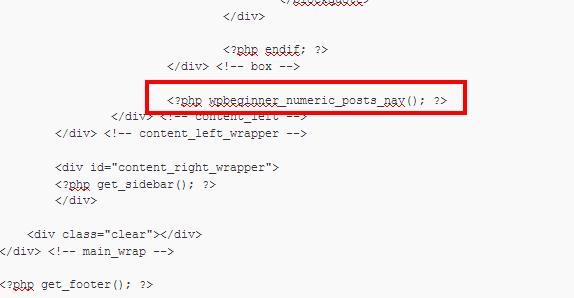
style.css তে নিচের কোড যোগ করুন ।
.navigation li a,
.navigation li a:hover,
.navigation li.active a,
.navigation li.disabled {
color: #fff;
text-decoration:none;
}
.navigation li {
display: inline;
}
.navigation li a,
.navigation li a:hover,
.navigation li.active a,
.navigation li.disabled {
background-color: #6FB7E9;
border-radius: 3px;
cursor: pointer;
padding: 12px;
padding: 0.75rem;
}
.navigation li a:hover,
.navigation li.active a {
background-color: #3C8DC5;
}

functions.php তে নিচের কোড যোগ করুন ।
<pre title=""><?php
// function to display number of posts.
function getPostViews($postID){
$count_key = 'post_views_count';
$count = get_post_meta($postID, $count_key, true);
if($count==''){
delete_post_meta($postID, $count_key);
add_post_meta($postID, $count_key, '0');
return "0 View";
}
return $count.' Views';
}
// function to count views.
function setPostViews($postID) {
$count_key = 'post_views_count';
$count = get_post_meta($postID, $count_key, true);
if($count==''){
$count = 0;
delete_post_meta($postID, $count_key);
add_post_meta($postID, $count_key, '0');
}else{
$count++;
update_post_meta($postID, $count_key, $count);
}
}
// Add it to a column in WP-Admin
add_filter('manage_posts_columns', 'posts_column_views');
add_action('manage_posts_custom_column', 'posts_custom_column_views',5,2);
function posts_column_views($defaults){
$defaults['post_views'] = __('Views');
return $defaults;
}
function posts_custom_column_views($column_name, $id){
if($column_name === 'post_views'){
echo getPostViews(get_the_ID());
}
}
?>
single.php তে নিচের কোড যোগ করুন ।
<?php setPostViews(get_the_ID()); ?> <?php echo getPostViews(get_the_ID()); ?>
<?php echo getPostViews(get_the_ID()); ?>
functions.php তে নিচের কোড যোগ করুন ।
<?php
/*
Plugin Name: Featured Posts List with Thumbnail
Plugin URI: http://www.w3cgallery.com/w3c-css/display-specificmultiple-posts-as-featured-post-list-plugins
Description: Display specific/multiple posts List with Thumbnails on your sidebar or any place of your site. It creates a tab "Featured Posts List" in "Settings" tab
Version: 2.0
Author: SAN – w3cgallery.com & Windowshostingpoint.com & Syed Balkhi
Author URI: http://www.w3cgallery.com/
*/
// Main function to diplay on front end
function featuredpostsList() {
global $post, $wpdb, $posts_settings;
// posts_id from database
$posts_id = $posts_settings['posts_id'];
if($posts_id) {
$posts_idarray = explode(',',$posts_id);
foreach ($posts_idarray as $list){
$post = new WP_Query('p='.$list.'');
$post->the_post();
?>
<div>
<div><a href="<?php the_permalink(); ?>" title="<?php the_title(); ?>"><?php the_post_thumbnail(); ?></a></div>
<div>
<h2><a href="<?php the_permalink() ?>" rel="bookmark"><?php the_title(); ?> (নির্বাচিত পোস্ট )</a></h2>
<div><?php the_time('M j, Y') ?>
পোস্ট করেছেন :<?php the_author(); ?>
<span><?php the_category(', ') ?></span>
<span><?php comments_number('0 মন্তব্য', '১ টি মন্তব্য', '% টি মন্তব্য'); ?></span>
<?php echo getPostViews(get_the_ID()); ?>
</div>
<?php the_excerpt(); ?></p> <p> <a href="<?php the_permalink(); ?>"Read More
</div>
</div>
<?php }
} else {
echo $before ."None found". $after;
}
}
$data = array(
'posts_id' => ''
);
$ol_flash = '';
$posts_settings = get_option('posts_settings');
// ADMIN PANLE SEETTING
function posts_add_pages() {
// Add new menu in Setting or Options tab:
add_options_page('Featured Posts List', 'Featured Posts List', 8, 'postsoptions', 'posts_options_page');
}
/* Define Constants and variables*/
define('PLUGIN_URI', get_option('siteurl').'/wp-content/plugins/');
/* Functions */
function posts_options_page() {
global $ol_flash, $posts_settings, $_POST, $wp_rewrite;
if (isset($_POST['posts_id'])) {
$posts_settings['posts_id'] = $_POST['posts_id'];
update_option('posts_settings',$posts_settings);
$ol_flash = "Your Featured List has been saved.";
}
if ($ol_flash != '') echo '<div id="message"class="updated fade"><p>' . $ol_flash . '</p></div>';
echo '<div>';
echo '<h2>Add Posts ID to Create Featured Post List</h2>';
echo '<table><form action="" method="post">
<tr><td colspan="2"><strong>This plugin gives full freedom to display multiple posts as Featured Post List to your site.</strong></td></tr>
<tr><td><strong>Post ID :</strong></td><td><input type="text" name="posts_id" value="' . htmlentities($posts_settings['posts_id']) . '" size="50%" /></td></tr>
<tr><td colspan="2"><strong>SAN Hint: To Add Multiple Post IDs use " , " for exmple : " 1, 2, 3" </strong></td></tr>
</table>';
echo '<Div><input type="submit" value="Save your list" /></div>
<p>Paste this code into where you want it to display featured posts list <strong><?php featuredpostsList(); ?></strong> <br/> Or you can pass variable before and after like this default setting <strong><?php featuredpostsList($before = <li>", $after = </li>") ?></strong></p>
</form>';
echo '</div>';
}
add_action('admin_menu', 'posts_add_pages');
?>
<?php featuredpostsList(); ?>
style.css তে নিচের কোড যোগ করুন । প্রয়োজনে এডিট করুন ।
.popcontainer{
border-bottom: 1px solid #D0CDC5;
width: 274px;
float: left;
padding: 0 0 15px 0;
margin: 0 0 15px 0;
}
.popthumb{
width: 60px;
float: left;
background: #D0CDC5;
padding: 5px;
margin: 0 10px 0 0;
}
.popcontent{
width: 185px;
float: left;
}
.popcontent h2{
font-size: 13px;
margin: 0 0 3px 0;
padding: 0;
}
.popcontent h2 a{
text-decoration: none;
}
এবার Dashboard setting থেকে - Featured Posts সিলেক্ট করুন । post id দিন । যেকোন পোস্টের post id shortlink থেকে পাবেন ।
সবাই ভাল থাকবেন । তাড়াহুড়া করে কি যে হযবরল লিখলাম ....................................
আমি জাহিদ ইসলাম। বিশ্বের সর্ববৃহৎ বিজ্ঞান ও প্রযুক্তির সৌশল নেটওয়ার্ক - টেকটিউনস এ আমি 11 বছর 8 মাস যাবৎ যুক্ত আছি। টেকটিউনস আমি এ পর্যন্ত 69 টি টিউন ও 617 টি টিউমেন্ট করেছি। টেকটিউনসে আমার 1 ফলোয়ার আছে এবং আমি টেকটিউনসে 0 টিউনারকে ফলো করি।
ভাই সবই তো নিলাম। কিন্তু আমার চাওয়া অনুযায়ী একটা জিনিস দেন। প্লাগিন ছাড়া ওয়ার্ডপ্রেস এ রেজিষ্টার ও লগিন পেজ তৈরী