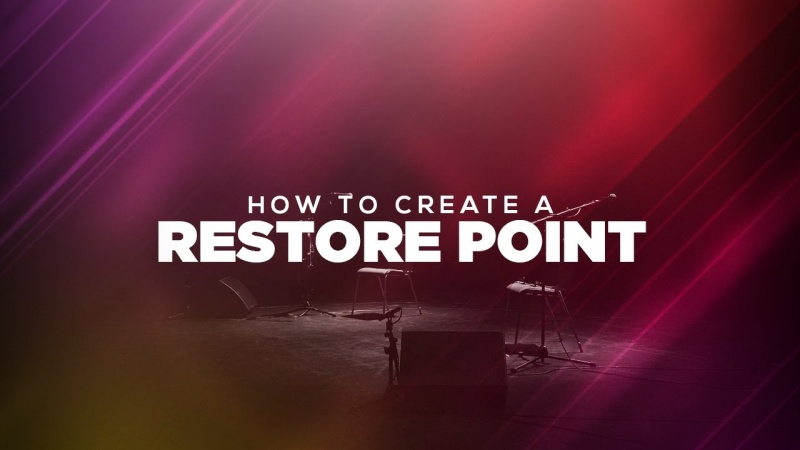
Hello, I am Mamunur Sanny today o'll show you the quickest way to create a System Restore Point on your Windows 10 PC with a simple script.
Windows 10 ships with many recovery features that can help you to fix most problems you may come across. One of these functions includes System Restore Point, which allows you to take your PC back to a point in time where everything correctly worked if there are problems due to a recently installed update, driver, or app.
Typically the operating system will create a new restore point before changes are made to your computer, and you can also create restore points manually. However, in this Windows 10 guide, we'll walk you through the steps to create a desktop shortcut with a special script, which it'll allow you to create new restore points with a simple double-click.
Before diving in, you first need to make sure that System Restore Point is enabled on your PC:
 If it's the system protection is Off, select your PC system drive, and click the Configure button.
If it's the system protection is Off, select your PC system drive, and click the Configure button.
To create a restore point with a double-click follow the steps below:
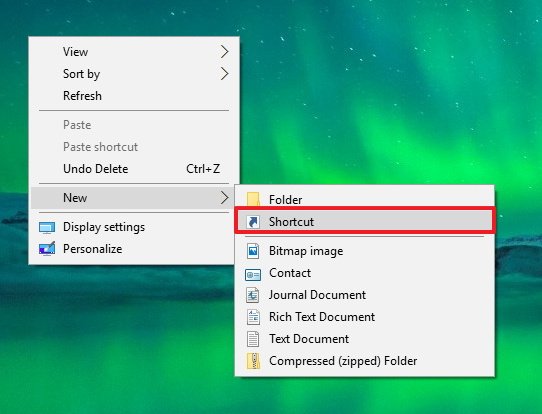
cmd.exe /k "wmic.exe /Namespace:\\root\default Path SystemRestore Call CreateRestorePoint "My Shortcut Restore Point", 100, 7", and click Next.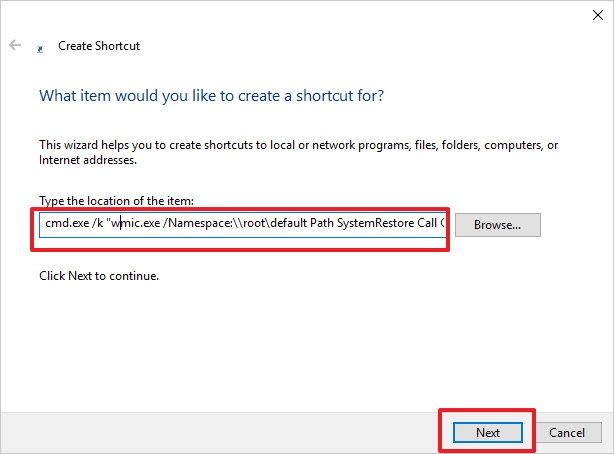 Note: The command basically tells the operating system to open Command Prompt and use Windows Management Instrumentation Command-line (WMIC) tool to create a system restore point of your Windows 10 PC.
Note: The command basically tells the operating system to open Command Prompt and use Windows Management Instrumentation Command-line (WMIC) tool to create a system restore point of your Windows 10 PC.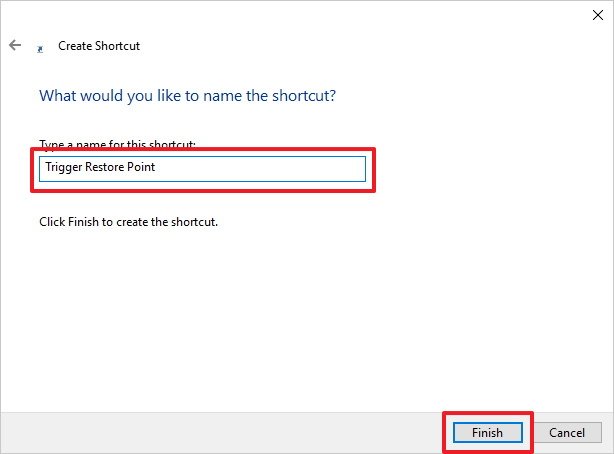
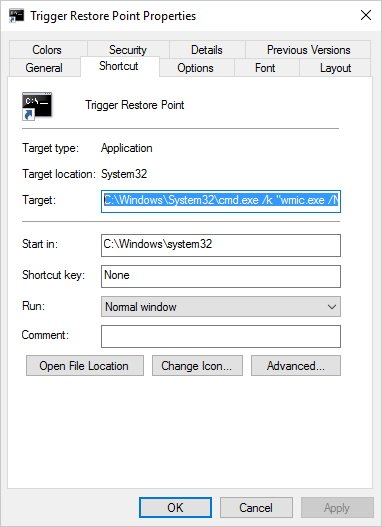
C:\Windows\System32\imageres.dll and press Enter.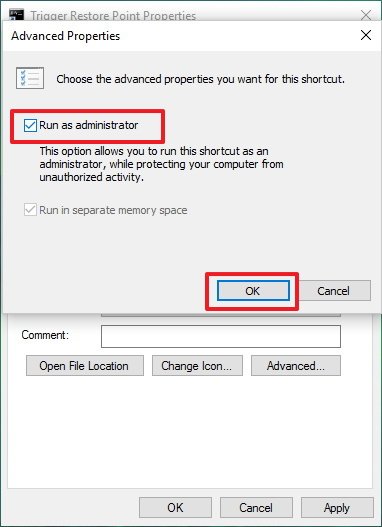
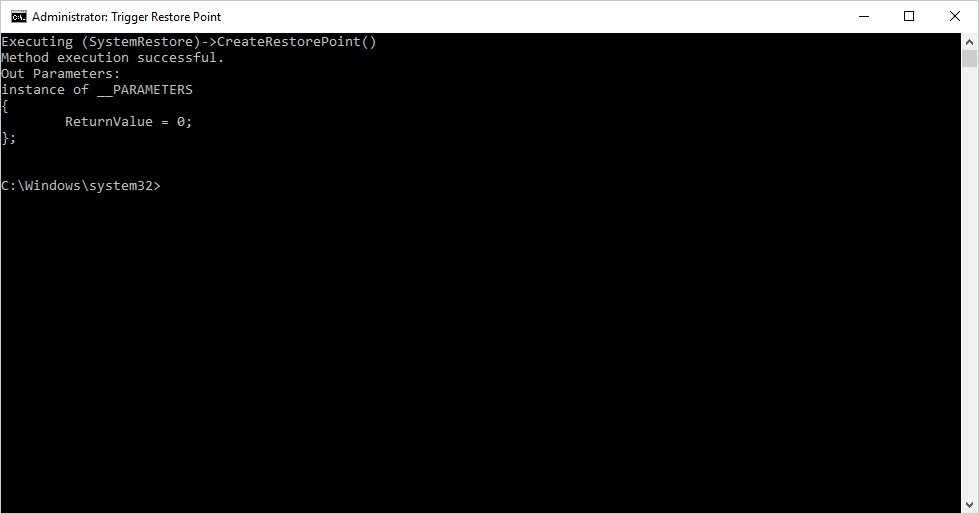
Now the next time you're about to install a new app, driver, or you're planning to modify anything on your PC, you can quickly double-click the shortcut to create a new restore point, instead of going through a number of other steps.
Note that we're focusing this guide for Windows 10, but these steps will also work on Windows 8.1 and Windows 7 PCs. Also, it's important to point out that on Windows 8.1 and newer versions, the script will run, but it won't create a new restore point if there are earlier points created in the past 24 hours. If this is the case, you'll need to delete previous restore points for the script to work:
আমি মামুনুর সানি। বিশ্বের সর্ববৃহৎ বিজ্ঞান ও প্রযুক্তির সৌশল নেটওয়ার্ক - টেকটিউনস এ আমি 7 বছর 5 মাস যাবৎ যুক্ত আছি। টেকটিউনস আমি এ পর্যন্ত 1 টি টিউন ও 0 টি টিউমেন্ট করেছি। টেকটিউনসে আমার 0 ফলোয়ার আছে এবং আমি টেকটিউনসে 0 টিউনারকে ফলো করি।
টেকটিউনসের মডারেটর কই?