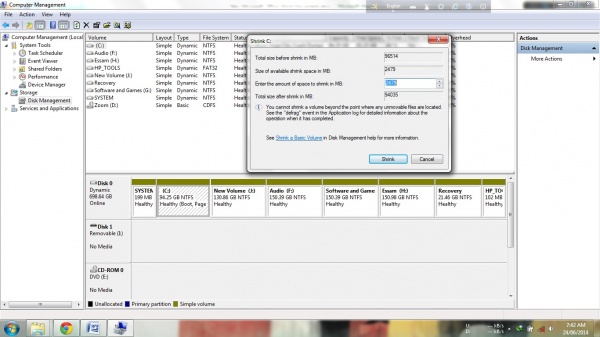
আসসালামু আলাইকুম। আমি HP Laptop ব্যাবহার করি যার কিনা একটা ই Drive (C) থাকে। তো আমি চাইলাম Partion দিতে। কিন্তু Partion দিতে গিয়ে অনেক ঝামেলাতে পরতে হল। নেট ঘেঁটে অবশেষে Success হলাম। ভাবলাম এটা সবাই এর সাথে শেয়ার করি। শুরু করা যাক।
প্রথমে নিচের নিয়ম এ ই Partion দিলাম।
Right buttun click my computer > manage > disc management > right button click C drive অথবা যেই drive আপনি ভাঙতে চান সেই drive এ রাইট বাটন চাপুন) > shrink volume > enter the amount of space to srink in MB (আপনি যেই সাইজ এর drive বানাতে চান তা লিখুন )
এখন আমি যে জামেলাই পরছিলাম তা হল ২ই টা drive বানানোর পর size of available srink space in MB এ মাত্র ২ GB দেখায় অথচ আমার ঐ drive এ ৩৭৫ GB খালি আছে। এটা হয়ে থাকে যদি ঐ ড্রাইভ এ unmovable file থাকে। এটার সমাধান নিচে দেওয়া হল।
Start menu (search) > event viewer > windows logs > applications > defrag
এখানে defrag log গুলা চেক করুন যেখানে log details এ unmovable file এর location দেখতে পাবেন। সুতরাং আপনি ঐ location এ গিয়ে ঐ ফাইল ডিলিট করে দিন অথবা অন্ন জায়গায় মুভ করে নিন। দেখুন size of available srink space in MB বেড়ে গেসে।
এখন আমি আবার সমস্যাই পরলাম তা হল আমার unmovable file এর location দেখাচ্ছিল C:/ System Volume information/.... । কিন্ত এই folder টা system restore point এর তথ্য save রাখে। তাই আপনাকে system restore point ডিলিট করতে হবে। system restore point ডিলিট করতে হবে এইভাবে
My computer > right button click > properties > system protection (left menu) > select C drive > config > turn off protection > delete
নিচের কারণগুলো C drive shrink করতে বাধা দেয়
1. Page file (virtual memory)
2. Windows system restore point files
3. Hibernation file
The Windows system restore point files can be eliminated by turning of restore point protection for the C drive. Right mouse click on my Computer --> properties then system protection.
The hibernation file can eliminated by turning off sleep mode hibernation in the Control Panel --> Power Options --> Advanced settings.
The page file can been eliminated by right mouse clicking on my Computer, properties --> Advanced-->Performance-->Advanced the click on the change button. Unchecked allowing Windows to manage the page file then select no page file.
Reboot your PC and shrink the C partition. Then go back and turn on paging, restore points for the C partition and hibernation. Now reboot again.
আমি badboy106। বিশ্বের সর্ববৃহৎ বিজ্ঞান ও প্রযুক্তির সৌশল নেটওয়ার্ক - টেকটিউনস এ আমি 14 বছর 9 মাস যাবৎ যুক্ত আছি। টেকটিউনস আমি এ পর্যন্ত 4 টি টিউন ও 42 টি টিউমেন্ট করেছি। টেকটিউনসে আমার 0 ফলোয়ার আছে এবং আমি টেকটিউনসে 0 টিউনারকে ফলো করি।
এগুলো বহু পুরানো জিনিস। নতুন কিছু জানলে দিয়েন। আর এই বিষয় নিয়ে আগেও টিউন হয়েছে।