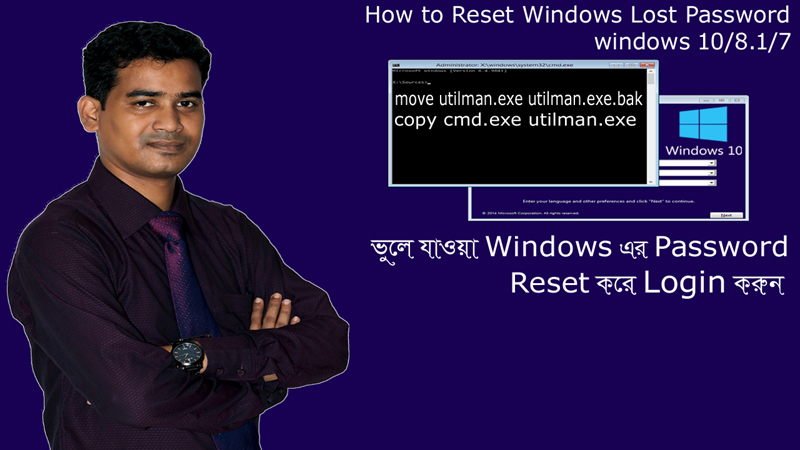
[বিঃদ্রঃ-Technical Knowledge গ্রহণ করা অবশ্যই ভালো; কিন্তু এই জ্ঞান কোন ধরনের অসৎ উদ্দেশে ব্যবহার করা একেবারেই অনুচিত। আশাকরি কথাটা সকলেই মনে রাখবেন।]
আমাদের সকলেরই একটা ধারণা ছিল Windows এর Password কোনভাবে ভুলে গেলে নতুন করে Windows দেওয়া ছাড়া আর কোন উপায় নাই। আর এই Windows দেবার ফলে C Drive এই সকল ডেটা অর্থাৎ Desktop, My Document, Download এর সকল ডেটা মিসিং হয়ে যায়। সুতরাং কোনভাবে যদি নতুন করে Windows না দিয়ে Windows এর Password Reset করে Login করা যেত তাহলে বোধ হয় সকলেরই অনেক বেশি উপকার হতো।
এবার একটু অন্য ভাবে যদি বলি। ধরুন কোন অফিসের কোন গুরুত্বপূর্ণ পজিশনের কোন অফিসার তার দায়িত্ব বুঝিয়ে না দিয়েই চলে গেলো। তার অফিসিয়াল কম্পিউটারে অনেক গুরুত্বপূর্ণ ডেটা আছে এবং সেই কম্পিউটারে Password দেওয়া। Hard Drive খুলে অন্য কোন কম্পিউটারে Slave আকারে লাগিয়েও ডেটা উদ্ধার করা সম্ভব হচ্ছে না। সুতরাং কোনভাবে যদি নতুন করে Windows না দিয়ে Windows এর Password Reset করে Login করা যেত তাহলে বোধ হয় অফিস পরিচালনা পরিষদের অনেক বেশি উপকার হতো।
এই ভিডিও টিউটোরিয়ালটি দেখলে উপরোক্ত সমস্যার একশত ভাগ সমাধান করা সম্ভব।
সকলের কাছে আমার একটা অনুরোধ কোন ধরনের অসৎ উদ্দেশে এই পদ্ধতিটি ব্যবহার করবেন না।
1) Insert bootable Windows Disk/Pen drive into your Laptop/Desktop
and force it to restart
2) Enter into boot manager and select DVD-RW/USB Device and press Enter
3) Press Enter
4) Click on the Next Button
5) Click on Repair Your Computer
6) Click on Troubleshoot
7) Click on Advanced options
8) Click on Command Prompt
9) Type: "C:" and Press Enter
10) Type: "cd windows" and Press Enter
11) Type: "cd system32" and Press Enter
12) Type: "move utilman.exe utilman.exe.bak" and Press Enter
13) Type: "All" and Press Enter [if it is appears]
14) Type: "copy cmd.exe utilman.exe" and Press Enter
15) Type: "wpeutil reboot" and Press Enter
16) Type: "net user" and Press Enter
17) Type: net user "Albert Mondal" * and Press Enter
[***In the place "Albert Mondal" you will type your Computer's User Name***]
18) Type: "A New Password" and Press Enter
19) Retype: "The New Password" and Press Enter
20) Type: "exit" and Press Enter
21) Now Restart your Laptop/Desktop
22) Now Enter your New Password and try to Login
আমি Albert Subir Mondal। বিশ্বের সর্ববৃহৎ বিজ্ঞান ও প্রযুক্তির সৌশল নেটওয়ার্ক - টেকটিউনস এ আমি 8 বছর 2 মাস যাবৎ যুক্ত আছি। টেকটিউনস আমি এ পর্যন্ত 37 টি টিউন ও 2 টি টিউমেন্ট করেছি। টেকটিউনসে আমার 4 ফলোয়ার আছে এবং আমি টেকটিউনসে 0 টিউনারকে ফলো করি।