
Computer Tips And Hacks 2019 You Should Know A few tips for those of us who use computers, Knowing these tips will make your computer use a lot more If you do not see the tips of my previous computer Let's see before


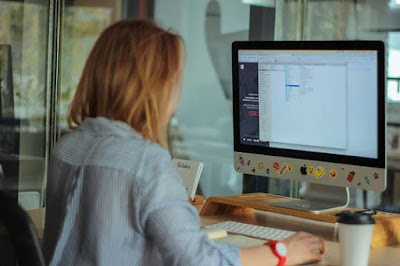

Use This Site Ninite.com to download Your important installed programs all at once when setting up a new computer or laptop. The service is all free, unfortunately, it only works for PC or Laptop.
Conclusion: The subject of this post was Computer Tips And Hacks 2019 Hope you know, I constantly post much information about computers, If you want to see my previous posts then come check it out, And if you like this little post, you will comment first
আমি অলিদুর রহমান। বিশ্বের সর্ববৃহৎ বিজ্ঞান ও প্রযুক্তির সৌশল নেটওয়ার্ক - টেকটিউনস এ আমি 6 বছর 9 মাস যাবৎ যুক্ত আছি। টেকটিউনস আমি এ পর্যন্ত 42 টি টিউন ও 5 টি টিউমেন্ট করেছি। টেকটিউনসে আমার 1 ফলোয়ার আছে এবং আমি টেকটিউনসে 3 টিউনারকে ফলো করি।
My name is Olidur Rahman, I love technology, Stay tuned with us to know more about Mobile and Computer, tips and tricks should you know because This is technology time and this is my website: https://www.techadvancefree.com/ https://www.techyeyes.com/