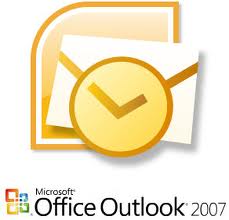
পথমে আপনার আউটলুক ২০০৭ ওপেন করুন। তারপর এর টুলস থেকে সেটিংস আপসান এ যান। নিম্নরুপ:
তারপর অপনার ইমেইল এর উপরে ডাবল ক্লিক দিলে (Internet E-mail Settings) নামে একটি উইনডো ওপেন হবে। এই উইনডোতে নিম্নবণীত সেটিংস গুলো দিন। নিম্নবণীত কিছু সেটিংস (More Settings) অপসান এ পাবেন।
Gmail একাউন্ট এর জন্য:
Incoming Server: pop.gmail.com
Outgoing Servier: smtp.gmail.com
Outgoing Server(SMTP) requires authentication
Incoming Server(Pop3): 995 This server requires an encrypted connection(SSL)
Outgoing server(SMTP): 587
Use the following type of encrypted connection: TLS
Hotmail একাউন্ট এর জন্য:
Incoming Server: pop3.live.com
Outgoing Servier: smtp.live.com
Require logon suing Secure Password Authentication(SPA)
Outgoing Server(SMTP) requires authentication
Incoming Server(Pop3): 995 This server requires an encrypted connection(SSL)
Outgoing server(SMTP): 587
Use the following type of encrypted connection: TLS
Yahoo একাউন্ট এর জন্য:
Incoming Server: pop.mail.yahoo.com
Outgoing Servier: smtp.mail.yahoo.com
Outgoing Server(SMTP) requires authentication
Incoming Server(Pop3): 995 This server requires an encrypted connection(SSL)
Outgoing server(SMTP): 465
Use the following type of encrypted connection: SSL
আপনার কাজ সমাপ্ত। এখন (Test Account Setting) এ ক্লিক পরে টেস্ট করে নিন।
ধন্যবাদ অনেক ধৈযের সাথে আমার পোস্টটি পরার জন্য।
ইচ্ছা করলে আমার ব্লগ থেকে ঘুরে আসতে পারেন। আমার ব্লগ এ যেতে এখানে ক্লিক করুন।
আমি Rezwan। বিশ্বের সর্ববৃহৎ বিজ্ঞান ও প্রযুক্তির সৌশল নেটওয়ার্ক - টেকটিউনস এ আমি 11 বছর 11 মাস যাবৎ যুক্ত আছি। টেকটিউনস আমি এ পর্যন্ত 8 টি টিউন ও 58 টি টিউমেন্ট করেছি। টেকটিউনসে আমার 0 ফলোয়ার আছে এবং আমি টেকটিউনসে 0 টিউনারকে ফলো করি।
ইয়াহু একাউন্টের জন্য কাজ হচ্ছে না। Error দেখায়। এখন কি করব!