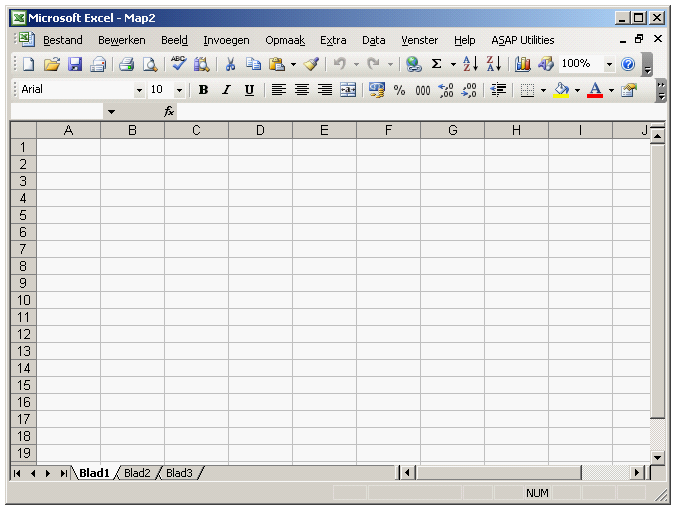
সবাই কে সালাম জানিয়ে শুরু করছি আমার প্রথম পোস্ট।
যারা Excel নিয়ে পরে থাকেন মূলত তাদের জন্য। আমী আপনাদের সাথে Excel keyboard shortcuts শেয়ার করবো যা সত্যি আপনার কাজকে করবে আরও দ্রুত।
এটা আমার প্রথম পোস্ট তাই ভুল কিছু থাকতে পারে, সবাই কে অনুরধ করছি ক্ষমা দৃষ্টিতে দেখতে।
নিচে দেখুন হয়তো কাজে লাগবে.............
| Shortcut key | Action | Menu equivalent comments | version |
|---|---|---|---|
| Ctrl+A | Select All | None | All |
| Ctrl+B | Bold | Format, Cells, Font, Font Style, Bold | All |
| Ctrl+C | Copy | Edit, Copy | All |
| Ctrl+D | Fill Down | Edit, Fill, Down | All |
| Ctrl+F | Find | Edit, Find | All |
| Ctrl+G | Goto | Edit, Goto | All |
| Ctrl+H | Replace | Edit, Replace | All |
| Ctrl+I | Italic | Format, Cells, Font, Font Style, Italic | All |
| Ctrl+K | Insert Hyperlink | Insert, Hyperlink | Excel 97/2000 + |
| Ctrl+N | New Workbook | File, New | All |
| Ctrl+O | Open | File, Open | All |
| Ctrl+P | File, Print | All | |
| Ctrl+R | Fill Right | Edit, Fill Right | All |
| Ctrl+S | Save | File, Save | All |
| Ctrl+U | Underline | Format, Cells, Font, Underline, Single | All |
| Ctrl+V | Paste | Edit, Paste | All |
| Ctrl W | Close | File, Close | Excel 97/2000 + |
| Ctrl+X | Cut | Edit, Cut | All |
| Ctrl+Y | Repeat | Edit, Repeat | All |
| Ctrl+Z | Undo | Edit, Undo | All |
| F1 | Help | Help, Contents and Index | All |
| F2 | Edit | None | All |
| F3 | Paste Name | Insert, Name, Paste | All |
| F4 | Repeat last action | Edit, Repeat. Works while not in Edit mode. | All |
| F4 | While typing a formula, switch between absolute/relative refs | None | All |
| F5 | Goto | Edit, Goto | All |
| F6 | Next Pane | None | All |
| F7 | Spell check | Tools, Spelling | All |
| F8 | Extend mode | None | All |
| F9 | Recalculate all workbooks | Tools, Options, Calculation, Calc Now | All |
| F10 | Activate Menubar | N/A | All |
| F11 | New Chart | Insert, Chart | All |
| F12 | Save As | File, Save As | All |
| Ctrl+: | Insert Current Time | None | All |
| Ctrl+; | Insert Current Date | None | All |
| Ctrl+" | Copy Value from Cell Above | Edit, Paste Special, Value | All |
| Ctrl+’ | Copy Formula from Cell Above | Edit, Copy | All |
| Shift | Hold down shift for additional functions in Excel’s menu | none | Excel 97/2000 + |
| Shift+F1 | What’s This? | Help, What’s This? | All |
| Shift+F2 | Edit cell comment | Insert, Edit Comments | All |
| Shift+F3 | Paste function into formula | Insert, Function | All |
| Shift+F4 | Find Next | Edit, Find, Find Next | All |
| Shift+F5 | Find | Edit, Find, Find Next | All |
| Shift+F6 | Previous Pane | None | All |
| Shift+F8 | Add to selection | None | All |
| Shift+F9 | Calculate active worksheet | Tools, Options, Calculation, Calc Sheet | All |
| Ctrl+Alt+F9 | Calculate all worksheets in all open workbooks, regardless of whether they have changed since the last calculation. | None | Excel 97/2000 + |
| Ctrl+Alt+Shift+F9 | Rechecks dependent formulas and then calculates all cells in all open workbooks, including cells not marked as needing to be calculated. | None | Excel 97/2000 + |
| Shift+F10 | Display shortcut menu | None | All |
| Shift+F11 | New worksheet | Insert, Worksheet | All |
| Shift+F12 | Save | File, Save | All |
| Ctrl+F3 | Define name | Insert, Names, Define | All |
| Ctrl+F4 | Close | File, Close | All |
| Ctrl+F5 | XL, Restore window size | Restore | All |
| Ctrl+F6 | Next workbook window | Window, ... | All |
| Shift+Ctrl+F6 | Previous workbook window | Window, ... | All |
| Ctrl+F7 | Move window | XL, Move | All |
| Ctrl+F8 | Resize window | XL, Size | All |
| Ctrl+F9 | Minimize workbook | XL, Minimize | All |
| Ctrl+F10 | Maximize or restore window | XL, Maximize | All |
| Ctrl+F11 | Inset 4.0 Macro sheet | None in Excel 97. In versions prior to 97 - Insert, Macro, 4.0 Macro | All |
| Ctrl+F12 | File Open | File, Open | All |
| Alt+F1 | Insert Chart | Insert, Chart... | All |
| Alt+F2 | Save As | File, Save As | All |
| Alt+F4 | Exit | File, Exit | All |
| Alt+F8 | Macro dialog box | Tools, Macro, Macros in Excel 97 Tools,Macros - in earlier versions | Excel 97/2000 + |
| Alt+F11 | Visual Basic Editor | Tools, Macro, Visual Basic Editor | Excel 97/2000 + |
| Ctrl+Shift+F3 | Create name by using names of row and column labels | Insert, Name, Create | All |
| Ctrl+Shift+F6 | Previous Window | Window, ... | All |
| Ctrl+Shift+F12 | File, Print | All | |
| Alt+Shift+F1 | New worksheet | Insert, Worksheet | All |
| Alt+Shift+F2 | Save | File, Save | All |
| Alt+= | AutoSum | No direct equivalent | All |
| Ctrl+` | Toggle Value/Formula display | Tools, Options, View, Formulas | All |
| Ctrl+Shift+A | Insert argument names into formula | No direct equivalent | All |
| Alt+Down arrow | Display AutoComplete list | None | Excel 95 |
| Alt+’ | Format Style dialog box | Format, Style | All |
| Ctrl+Shift+~ | General format | Format, Cells, Number, Category, General | All |
| Ctrl+Shift+! | Comma format | Format, Cells, Number, Category, Number | All |
| Ctrl+Shift+@ | Time format | Format, Cells, Number, Category, Time | All |
| Ctrl+Shift+# | Date format | Format, Cells, Number, Category, Date | All |
| Ctrl+Shift+$ | Currency format | Format, Cells, Number, Category, Currency | All |
| Ctrl+Shift+% | Percent format | Format, Cells, Number, Category, Percentage | All |
| Ctrl+Shift+^ | Exponential format | Format, Cells, Number, Category, | All |
| Ctrl+Shift+& | Place outline border around selected cells | Format, Cells, Border | All |
| Ctrl+Shift+_ | Remove outline border | Format, Cells, Border | All |
| Ctrl+Shift+* | Select the current region around the active cell. In a PivotTable report, select the entire PivotTable report. | Edit, Goto, Special, Current Region | All |
| Ctrl++ | Insert | Insert, (Rows, Columns, or Cells) Depends on selection | All |
| Ctrl+- | Delete | Delete, (Rows, Columns, or Cells) Depends on selection | All |
| Ctrl+1 | Format cells dialog box | Format, Cells | All |
| Ctrl+2 | Bold | Format, Cells, Font, Font Style, Bold | All |
| Ctrl+3 | Italic | Format, Cells, Font, Font Style, Italic | All |
| Ctrl+4 | Underline | Format, Cells, Font, Font Style, Underline | All |
| Ctrl+5 | Strikethrough | Format, Cells, Font, Effects, Strikethrough | All |
| Ctrl+6 | Show/Hide objects | Tools, Options, View, Objects, Show All/Hide | All |
| Ctrl+7 | Show/Hide Standard toolbar | View, Toolbars, Stardard | All |
| Ctrl+8 | Toggle Outline symbols | None | All |
| Ctrl+9 | Hide rows | Format, Row, Hide | All |
| Ctrl+0 | Hide columns | Format, Column, Hide | All |
| Ctrl+Shift+( | Unhide rows | Format, Row, Unhide | All |
| Ctrl+Shift+) | Unhide columns | Format, Column, Unhide | All |
| Alt or F10 | Activate the menu | None | All |
| Ctrl+Tab | In toolbar: next toolbar In a workbook: activate next workbook | None | Excel 97/2000 + |
| Shift+Ctrl+Tab | In toolbar: previous toolbar In a workbook: activate previous workbook | None | Excel 97/2000 + |
| Tab | Next tool | None | Excel 97/2000 + |
| Shift+Tab | Previous tool | None | Excel 97/2000 + |
| Enter | Do the command | None | Excel 97/2000 + |
| Alt+Enter | Start a new line in the same cell. | None | Excel 97/2000 + |
| Ctrl+Enter | Fill the selected cell range with the current entry. | None | Excel 97/2000 + |
| Shift+Ctrl+F | Font Drop Down List | Format, Cells, Font | All |
| Shift+Ctrl+F+F | Font tab of Format Cell Dialog box | Format, Cells, Font | Before 97/2000 |
| Shift+Ctrl+P | Point size Drop Down List | Format, Cells, Font | All |
| Ctrl+Spacebar | Select the entire column | None | Excel 97/2000 + |
| Shift+Spacebar | Select the entire row | None | Excel 97/2000 + |
| CTRL+/ | Select the array containing the active cell. | ||
| CTRL+SHIFT+O | Select all cells that contain comments. | ||
| CTRL+\ | In a selected row, select the cells that don’t match the formula or static value in the active cell. | ||
| CTRL+SHIFT+| | In a selected column, select the cells that don’t match the formula or static value in the active cell. | ||
| CTRL+[ | Select all cells directly referenced by formulas in the selection. | ||
| CTRL+SHIFT+{ | Select all cells directly or indirectly referenced by formulas in the selection. | ||
| CTRL+] | Select cells that contain formulas that directly reference the active cell. | ||
| CTRL+SHIFT+} | Select cells that contain formulas that directly or indirectly reference the active cell. | ||
| ALT+; | Select the visible cells in the current selection. | ||
| SHIFT+BACKSPACE | With multiple cells selected, select only the active cell. | ||
| CTRL+SHIFT+SPACEBAR | Selects the entire worksheet. If the worksheet contains data, CTRL+SHIFT+SPACEBAR selects the current region. Pressing CTRL+SHIFT+SPACEBAR a second time selects the entire worksheet. When an object is selected, CTRL+SHIFT+SPACEBAR selects all objects on a worksheet |
| Shortcut key | Action | Menu equivalent comments | version |
|---|---|---|---|
| Ctrl+A | Select All | None | All |
| Ctrl+B | Bold | Format, Cells, Font, Font Style, Bold | All |
| Ctrl+C | Copy | Edit, Copy | All |
| Ctrl+D | Fill Down | Edit, Fill, Down | All |
| Ctrl+F | Find | Edit, Find | All |
| Ctrl+G | Goto | Edit, Goto | All |
| Ctrl+H | Replace | Edit, Replace | All |
| Ctrl+I | Italic | Format, Cells, Font, Font Style, Italic | All |
| Ctrl+K | Insert Hyperlink | Insert, Hyperlink | Excel 97/2000 + |
| Ctrl+N | New Workbook | File, New | All |
| Ctrl+O | Open | File, Open | All |
| Ctrl+P | File, Print | All | |
| Ctrl+R | Fill Right | Edit, Fill Right | All |
| Ctrl+S | Save | File, Save | All |
| Ctrl+U | Underline | Format, Cells, Font, Underline, Single | All |
| Ctrl+V | Paste | Edit, Paste | All |
| Ctrl W | Close | File, Close | Excel 97/2000 + |
| Ctrl+X | Cut | Edit, Cut | All |
| Ctrl+Y | Repeat | Edit, Repeat | All |
| Ctrl+Z | Undo | Edit, Undo | All |
| F1 | Help | Help, Contents and Index | All |
| F2 | Edit | None | All |
| F3 | Paste Name | Insert, Name, Paste | All |
| F4 | Repeat last action | Edit, Repeat. Works while not in Edit mode. | All |
| F4 | While typing a formula, switch between absolute/relative refs | None | All |
| F5 | Goto | Edit, Goto | All |
| F6 | Next Pane | None | All |
| F7 | Spell check | Tools, Spelling | All |
| F8 | Extend mode | None | All |
| F9 | Recalculate all workbooks | Tools, Options, Calculation, Calc Now | All |
| F10 | Activate Menubar | N/A | All |
| F11 | New Chart | Insert, Chart | All |
| F12 | Save As | File, Save As | All |
| Ctrl+: | Insert Current Time | None | All |
| Ctrl+; | Insert Current Date | None | All |
| Ctrl+" | Copy Value from Cell Above | Edit, Paste Special, Value | All |
| Ctrl+' | Copy Formula from Cell Above | Edit, Copy | All |
| Shift | Hold down shift for additional functions in Excel's menu | none | Excel 97/2000 + |
| Shift+F1 | What's This? | Help, What's This? | All |
| Shift+F2 | Edit cell comment | Insert, Edit Comments | All |
| Shift+F3 | Paste function into formula | Insert, Function | All |
| Shift+F4 | Find Next | Edit, Find, Find Next | All |
| Shift+F5 | Find | Edit, Find, Find Next | All |
| Shift+F6 | Previous Pane | None | All |
| Shift+F8 | Add to selection | None | All |
| Shift+F9 | Calculate active worksheet | Tools, Options, Calculation, Calc Sheet | All |
| Ctrl+Alt+F9 | Calculate all worksheets in all open workbooks, regardless of whether they have changed since the last calculation. | None | Excel 97/2000 + |
| Ctrl+Alt+Shift+F9 | Rechecks dependent formulas and then calculates all cells in all open workbooks, including cells not marked as needing to be calculated. | None | Excel 97/2000 + |
| Shift+F10 | Display shortcut menu | None | All |
| Shift+F11 | New worksheet | Insert, Worksheet | All |
| Shift+F12 | Save | File, Save | All |
| Ctrl+F3 | Define name | Insert, Names, Define | All |
| Ctrl+F4 | Close | File, Close | All |
| Ctrl+F5 | XL, Restore window size | Restore | All |
| Ctrl+F6 | Next workbook window | Window, ... | All |
| Shift+Ctrl+F6 | Previous workbook window | Window, ... | All |
| Ctrl+F7 | Move window | XL, Move | All |
| Ctrl+F8 | Resize window | XL, Size | All |
| Ctrl+F9 | Minimize workbook | XL, Minimize | All |
| Ctrl+F10 | Maximize or restore window | XL, Maximize | All |
| Ctrl+F11 | Inset 4.0 Macro sheet | None in Excel 97. In versions prior to 97 - Insert, Macro, 4.0 Macro | All |
| Ctrl+F12 | File Open | File, Open | All |
| Alt+F1 | Insert Chart | Insert, Chart... | All |
| Alt+F2 | Save As | File, Save As | All |
| Alt+F4 | Exit | File, Exit | All |
| Alt+F8 | Macro dialog box | Tools, Macro, Macros in Excel 97 Tools,Macros - in earlier versions | Excel 97/2000 + |
| Alt+F11 | Visual Basic Editor | Tools, Macro, Visual Basic Editor | Excel 97/2000 + |
| Ctrl+Shift+F3 | Create name by using names of row and column labels | Insert, Name, Create | All |
| Ctrl+Shift+F6 | Previous Window | Window, ... | All |
| Ctrl+Shift+F12 | File, Print | All | |
| Alt+Shift+F1 | New worksheet | Insert, Worksheet | All |
| Alt+Shift+F2 | Save | File, Save | All |
| Alt+= | AutoSum | No direct equivalent | All |
| Ctrl+` | Toggle Value/Formula display | Tools, Options, View, Formulas | All |
| Ctrl+Shift+A | Insert argument names into formula | No direct equivalent | All |
| Alt+Down arrow | Display AutoComplete list | None | Excel 95 |
| Alt+' | Format Style dialog box | Format, Style | All |
| Ctrl+Shift+~ | General format | Format, Cells, Number, Category, General | All |
| Ctrl+Shift+! | Comma format | Format, Cells, Number, Category, Number | All |
| Ctrl+Shift+@ | Time format | Format, Cells, Number, Category, Time | All |
| Ctrl+Shift+# | Date format | Format, Cells, Number, Category, Date | All |
| Ctrl+Shift+$ | Currency format | Format, Cells, Number, Category, Currency | All |
| Ctrl+Shift+% | Percent format | Format, Cells, Number, Category, Percentage | All |
| Ctrl+Shift+^ | Exponential format | Format, Cells, Number, Category, | All |
| Ctrl+Shift+& | Place outline border around selected cells | Format, Cells, Border | All |
| Ctrl+Shift+_ | Remove outline border | Format, Cells, Border | All |
| Ctrl+Shift+* | Select current region | Edit, Goto, Special, Current Region | All |
| Ctrl++ | Insert | Insert, (Rows, Columns, or Cells) Depends on selection | All |
| Ctrl+- | Delete | Delete, (Rows, Columns, or Cells) Depends on selection | All |
| Ctrl+1 | Format cells dialog box | Format, Cells | All |
| Ctrl+2 | Bold | Format, Cells, Font, Font Style, Bold | All |
| Ctrl+3 | Italic | Format, Cells, Font, Font Style, Italic | All |
| Ctrl+4 | Underline | Format, Cells, Font, Font Style, Underline | All |
| Ctrl+5 | Strikethrough | Format, Cells, Font, Effects, Strikethrough | All |
| Ctrl+6 | Show/Hide objects | Tools, Options, View, Objects, Show All/Hide | All |
| Ctrl+7 | Show/Hide Standard toolbar | View, Toolbars, Stardard | All |
| Ctrl+8 | Toggle Outline symbols | None | All |
| Ctrl+9 | Hide rows | Format, Row, Hide | All |
| Ctrl+0 | Hide columns | Format, Column, Hide | All |
| Ctrl+Shift+( | Unhide rows | Format, Row, Unhide | All |
| Ctrl+Shift+) | Unhide columns | Format, Column, Unhide | All |
| Alt or F10 | Activate the menu | None | All |
| Ctrl+Tab | In toolbar: next toolbar | None | Excel 97/2000 + |
| Shift+Ctrl+Tab | In toolbar: previous toolbar | None | Excel 97/2000 + |
| Ctrl+Tab | In a workbook: activate next workbook | None | Excel 97/2000 + |
| Shift+Ctrl+Tab | In a workbook: activate previous workbook | None | Excel 97/2000 + |
| Tab | Next tool | None | Excel 97/2000 + |
| Shift+Tab | Previous tool | None | Excel 97/2000 + |
| Enter | Do the command | None | Excel 97/2000 + |
| Alt+Enter | Start a new line in the same cell. | None | Excel 97/2000 + |
| Ctrl+Enter | Fill the selected cell range with the current entry. | None | Excel 97/2000 + |
| Shift+Ctrl+F | Font Drop Down List | Format, Cells, Font | All |
| Shift+Ctrl+F+F | Font tab of Format Cell Dialog box | Format, Cells, Font | Before 97/2000 |
| Shift+Ctrl+P | Point size Drop Down List | Format, Cells, Font | All |
শর্টকাট গুলো PDF এ upload করা আছে, এখান থেকে download করুন.........
আর একটা কথা, আমি জানিনা এর আগে এটা নিয়ে কোন পোস্ট হয়েছে কিনা , হয়ে থাকলে ADMIN PLEASE REMOVE MY POST FROM YOUR BLOG.
সবাই ভালো থাকবেন
আল্লাহ্ হাফেজ।
আমি sadekul1985। বিশ্বের সর্ববৃহৎ বিজ্ঞান ও প্রযুক্তির সৌশল নেটওয়ার্ক - টেকটিউনস এ আমি 13 বছর 2 মাস যাবৎ যুক্ত আছি। টেকটিউনস আমি এ পর্যন্ত 3 টি টিউন ও 25 টি টিউমেন্ট করেছি। টেকটিউনসে আমার 0 ফলোয়ার আছে এবং আমি টেকটিউনসে 0 টিউনারকে ফলো করি।
I am Nothing. Nothing Matters. Nothing, is everything.........
Many Many Thanks.
Anek din dhire khujchhilam.