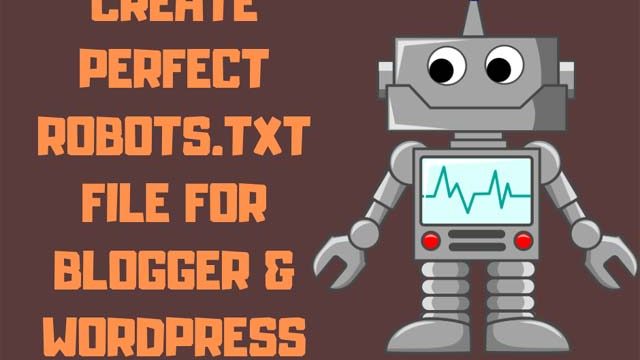
WHAT IS ROBOTS.TXT FILE:
The “robots.txt” file is an important file that tells the search engine that it will crawl any of the search engines on any site, and do not crawl some other pages. This robots.txt file is located in the root folder of the site.
ALWAYS BE CAREFUL ABOUT REL = “NOFOLLOW”
You can tell Google or search engine by setting the “nofollow” in the rel attribute to any link that you want to do to prevent all these links from crawling it. And if your website is a blog or forum where you can always comment on it, then you can keep the comment part “nofollow”. This way, you can not increase your site rank by using your blog site or forum reputation. Many times many people are objectionable The website address can give your site the result of which you do not want well. You can also link to a website that spammer near Google, this will damage your site.
<a href=”http://bdonlineresultnews.blogspot.com/” rel=”nofollow”> Comment Spammer </a>
If you want, do not “nofollow” each of your links and do the same if you “nofollow” the robot meta tag.
<html>
<head>
<title> Best online news based site in Bangladesh </ title>
<meta content = “I love Technology, Stay Tuned With Us to Know More About Mobile, Computer and SEO Techniques, Tips and Tricks Should You Know Since This Is Technology Time“>
<meta content = “nofollow”>
</ head>
<body>
how to create Robots.txt File for Blogger and WordPress to create a simple way
আমি অলিদুর রহমান। বিশ্বের সর্ববৃহৎ বিজ্ঞান ও প্রযুক্তির সৌশল নেটওয়ার্ক - টেকটিউনস এ আমি 6 বছর 9 মাস যাবৎ যুক্ত আছি। টেকটিউনস আমি এ পর্যন্ত 42 টি টিউন ও 5 টি টিউমেন্ট করেছি। টেকটিউনসে আমার 1 ফলোয়ার আছে এবং আমি টেকটিউনসে 3 টিউনারকে ফলো করি।
My name is Olidur Rahman, I love technology, Stay tuned with us to know more about Mobile and Computer, tips and tricks should you know because This is technology time and this is my website: https://www.techadvancefree.com/ https://www.techyeyes.com/