
আমরা যারা MS XP ব্যবহার করেন, তারা Outlook Express এর সাথে পরিচিত। কিন্তু আপনি হয়ত বুঝতে পারছেন না কিভাবে এটি ব্যবহার করবেন। আপনি যদি GMail ব্যবহার করেন তাহলে আপনি নিচের পদ্ধতিতে Outlook Express এ Gmail সেট আপ করে নিনঃ
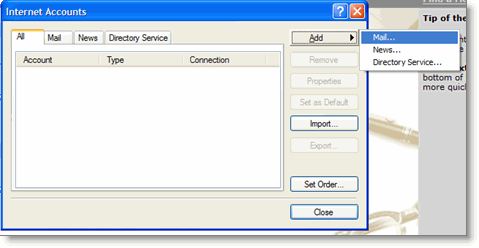
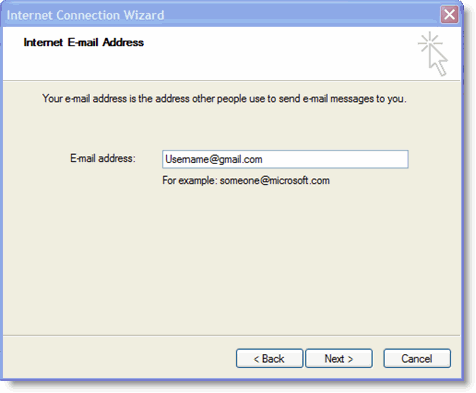
6. Enter pop.gmail.com in the Incoming mail (POP3, IMAP or HTTP) server: field. Enter smtp.gmail.com in the Outgoing mail (SMTP) server: field. Google Apps users, enter the server names provided, don’t add your domain name in this step
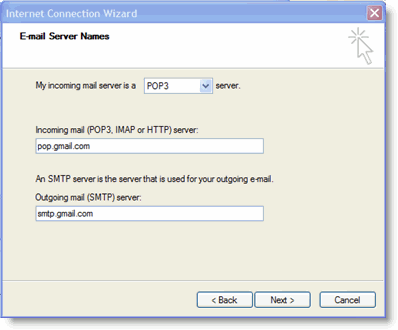
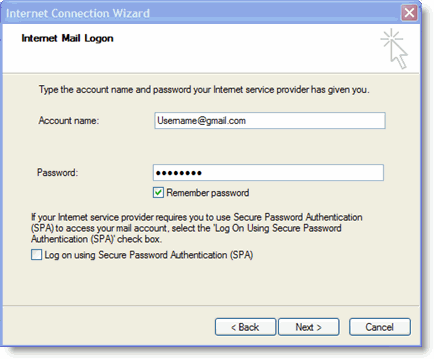
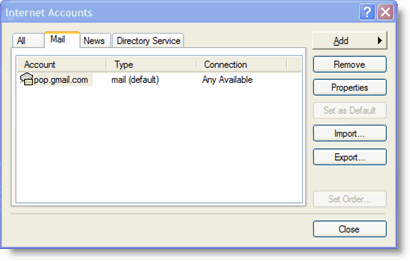

1.Return to the Servers tab, and check the box next to My server requires authentication
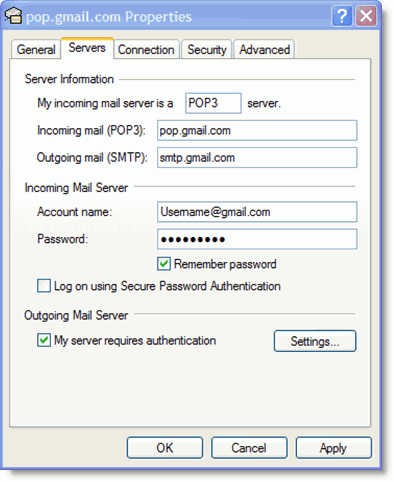
1. And press OK
আমি শাওন। বিশ্বের সর্ববৃহৎ বিজ্ঞান ও প্রযুক্তির সৌশল নেটওয়ার্ক - টেকটিউনস এ আমি 16 বছর 4 মাস যাবৎ যুক্ত আছি। টেকটিউনস আমি এ পর্যন্ত 6 টি টিউন ও 7 টি টিউমেন্ট করেছি। টেকটিউনসে আমার 0 ফলোয়ার আছে এবং আমি টেকটিউনসে 0 টিউনারকে ফলো করি।
আমি একজন ছাএ।
apnake dhonno bad dea boro korte chai na!!!!!
sei sathe microqatar vahi ke………………………………….
khub bhalo lagtese apnar post pore amar account active korte parsi
somvoboto 2 din dui rat ami net search kore parkorsi………………………
দারুন েলেগেেছ। আিম অেন িকছু জানেলো অেনক েজেনিছ।