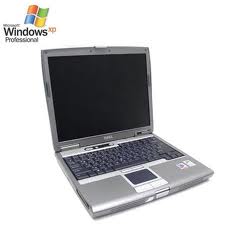
পিসি অফ করার সময় লগিং অফ অথবা শাটিং ডাউন লেখা বন্ধ হয় না, ২০-২৫ মিনিট পরেও !!! পাওয়ার অফ করতে হয়
পিসি অফ করার সময় লগিং অফ অথবা শাটিং ডাউন লেখা বন্ধ হয় না, ২০-২৫ মিনিট পরেও !!! পাওয়ার অফ করতে হয়
পিসি অফ করার সময় লগিং অফ অথবা শাটিং ডাউন লেখা বন্ধ হয় না, ২০-২৫ মিনিট পরেও !!! পাওয়ার অফ করতে হয়
পিসি অফ করার সময় লগিং অফ অথবা শাটিং ডাউন লেখা বন্ধ হয় না, ২০-২৫ মিনিট পরেও !!! পাওয়ার অফ করতে হয়
পিসি অফ করার সময় লগিং অফ অথবা শাটিং ডাউন লেখা বন্ধ হয় না, ২০-২৫ মিনিট পরেও !!! পাওয়ার অফ করতে হয়
পিসি অফ করার সময় লগিং অফ অথবা শাটিং ডাউন লেখা বন্ধ হয় না, ২০-২৫ মিনিট পরেও !!! পাওয়ার অফ করতে হয়
আমি শাহেদ খান (আনারস পাতা)। বিশ্বের সর্ববৃহৎ বিজ্ঞান ও প্রযুক্তির সৌশল নেটওয়ার্ক - টেকটিউনস এ আমি 15 বছর 4 মাস যাবৎ যুক্ত আছি। টেকটিউনস আমি এ পর্যন্ত 53 টি টিউন ও 405 টি টিউমেন্ট করেছি। টেকটিউনসে আমার 0 ফলোয়ার আছে এবং আমি টেকটিউনসে 0 টিউনারকে ফলো করি।
চলছি
অপারেটিং সিস্টেমের সমস্যা মনে হচ্ছে।উইন্ডোজ একবার সেটআপ দিয়ে দেখুন।আশাকরি কাজ হয়ে যাবে।