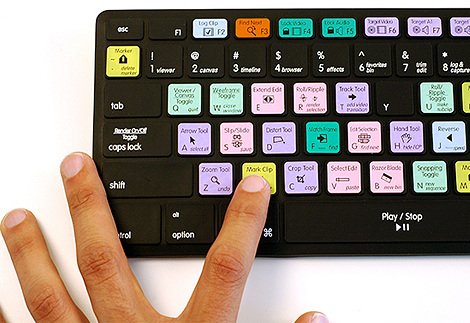
নিচের কীবোর্ড শর্টকাট গুলো উইন্ডোজ সেভেন এর উইন্ডোজ এক্সপ্লোরার অথবা ফোল্ডার এর জন্য ।
Press this key To do this
Ctrl+N-Open a new window
Ctrl+W-Close the current window
Ctrl+Shift+N-Create a new folder
End-Display the bottom of the active window
Home-Display the top of the active window
F11-Maximize or minimize the active window
Ctrl+Period (.)-Rotate a picture clockwise
Ctrl+Comma (,)-Rotate a picture counter-clockwise
Num Lock+Asterisk (*) on numeric keypad-Display all subfolders under the selected folder
Num Lock+Plus Sign (+) on numeric keypad-Display the contents of the selected folder
Num Lock+Minus Sign (-) on numeric keypad-Collapse the selected folder
Left Arrow-Collapse the current selection (if it's expanded), or select the parent folder
Alt+Enter-Open the Properties dialog box for the selected item
Alt+P-Display the preview pane
Alt+Left Arrow-View the previous folder
Backspace-View the previous folder
Right Arrow-Display the current selection (if it's collapsed), or select the first subfolder
Alt+Right Arrow-View the next folder
Alt+Up Arrow-View the parent folder
Ctrl+Shift+E-Display all folders above the selected folder
Ctrl+Mouse scroll wheel-Change the size and appearance of file and folder icons
Alt+D-Select the address bar
Ctrl+E-Select the search box
Ctrl+F-Select the search box
আমি আসিফ আজাদ। বিশ্বের সর্ববৃহৎ বিজ্ঞান ও প্রযুক্তির সৌশল নেটওয়ার্ক - টেকটিউনস এ আমি 12 বছর 9 মাস যাবৎ যুক্ত আছি। টেকটিউনস আমি এ পর্যন্ত 3 টি টিউন ও 28 টি টিউমেন্ট করেছি। টেকটিউনসে আমার 0 ফলোয়ার আছে এবং আমি টেকটিউনসে 0 টিউনারকে ফলো করি।
অনেক কাজের জিনিস । ধন্যবাদ ।