কেমন আছেন বন্ধুরা ? ভালো থাকলেই ভাল। প্রথমেই বলছি আমি দুনিয়ার সব সিম্ফোনি সেটের ললিপপ কাস্টম রম নিয়ে আসিনি। আমি ১৩ টি সেটের কাস্টম রম নিয়ে হাজির হলাম। আপনারা যাদের ললিপপ আপডেট নাই তাদেরও সমস্যা নাই। কারন আপনাদের অফিশিয়াল রম না থাকলেও আছে কাস্টম রম। নতুন সেট দিয়া বন্ধুরা ভাব দেখালেও এখন আর সমস্যা নাই। তবে চলুন শুরু তাহলে করা যাক।

{যদি আপনার সেট এখানে না থাকে তবে টিউমেন্টে রিকুয়েস্ট করুন আমি আমার আগামি টিউনে দিবো}
Symphony Xplorer W71i

- wipe data/factory reset
- wipe cacle partition
- then go to mounts and storage
- format data
- format system
- back
- then go to advached
- wipe dalvic cacle
- back
- isntall zip from sd card
ললিপপ কাস্টম রমটি ডাউনলোড করুন এখান থেকে।
Symphony Xplorer W35

- First download the zip file from link I have given here & put it on your sd card's root folder (not inside any folder)..
- Boot into recovery mode (for this you can use any third party tools like reboot menu etc... or turn off your phone & press volume up + power button at the same time & select recovery & press power button again.).
- select "wipe data/factory reset" & confirm.
- then format data/system/cache/delvik cache & confirm
- select "Install zip from sd card" & select the downloaded zip file.
- wait five minutes & you are done
ললিপপ কাস্টম রমটি ডাউনলোড করুন এখান থেকে।
Symphony Xplorer W68q

- go to cwm recovery by pressing (power button+ volume down button)
- select wipe/data factory reset >>> then select yes.
- Select wipe cache partition>>>then select yes.
- then select mounts and storage>format/system>yes format
- then select advanced option>>> then wipe dalvic cache and
- wipe battery stat.
- then Return to the main menu again.
- select Install from sd card > install zip from SD card >
- select –Custom Rom> yes.
- then a process will occur.
- wait untill it finished.
- then reboot your Phone
ললিপপ কাস্টম রমটি ডাউনলোড করুন এখান থেকে।
Symphony Xplorer W68

- First download the zip file from link I have given here & put it on your sd card's root folder (not inside any folder)..
- Boot into recovery mode (for this you can use any third party tools like reboot menu etc... or turn off your phone & press volume up + power button at the same time & select recovery & press power button again.).
- select "wipe data/factory reset" & confirm.
- then format data/system/cache/delvik cache & confirm
- select "Install zip from sd card" & select the downloaded zip file.
- wait five minutes & you are done
ললিপপ কাস্টম রমটি ডাউনলোড করুন এখান থেকে।
Symphony Xplorer W65i

- Download LollipopThemed_ROM
- Copy ROM to sdcard
- Reboot to CWM recovery
- Select wipe data/factory reset, Yes -
- Wipe all user data
- Select advance, wipe dalvik cache, Yes -
- Wipe Dalvik Cache
- Select install zip, choose zip from sdcard
- Select ROM, Yes - Install
- Follow on screen instructions
ললিপপ কাস্টম রমটি ডাউনলোড করুন এখান থেকে।
Symphony Xplorer W69

- Download LollipopThemed_ROM
- Copy ROM to sdcard
- Reboot to CWM recovery
- Select wipe data/factory reset, Yes -
- Wipe all user data
- Select advance, wipe dalvik cache, Yes -
- Wipe Dalvik Cache
- Select install zip, choose zip from sdcard
- Select ROM, Yes - Install
- Follow on screen instructions
ললিপপ কাস্টম রমটি ডাউনলোড করুন এখান থেকে।
Symphony Xplorer W82

- wipe data/factory reset
- wipe cacle partition
- then go to mounts and storage
- format data
- format system
- back
- then go to advached
- wipe dalvic cacle
- back
- isntall zip from sd card
ললিপপ কাস্টম রমটি ডাউনলোড করুন এখান থেকে।
Symphony Xplorer W17

- wipe data/factory reset
- wipe cacle partition
- then go to mounts and storage
- format data
- format system
- back
- then go to advached
- wipe dalvic cacle
- back
- isntall zip from sd card
ললিপপ কাস্টম রমটি ডাউনলোড করুন এখান থেকে।
Symphony Xplorer W72

- go to cwm recovery by pressing (power button+ volume down button)
- select wipe/data factory reset >>> then select yes.
- Select wipe cache partition>>>then select yes.
- then select mounts and storage>format/system>yes format
- then select advanced option>>> then wipe dalvic cache and
- wipe battery stat.
- then Return to the main menu again.
- select Install from sd card > install zip from SD card >
- select –Custom Rom> yes.
- then a process will occur.
- wait untill it finished.
- then reboot your Phone
ললিপপ কাস্টম রমটি ডাউনলোড করুন এখান থেকে।
Symphony Xplorer W67

- wipe data/factory reset
- wipe cacle partition
- then go to mounts and storage
- format data
- format system
- back
- then go to advached
- wipe dalvic cacle
- back
- isntall zip from sd card
ললিপপ কাস্টম রমটি ডাউনলোড করুন এখান থেকে।
Symphony Xplorer Z2

- wipe data/factory reset
- wipe cacle partition
- then go to mounts and storage
- format data
- format system
- back
- then go to advached
- wipe dalvic cacle
- back
- isntall zip from sd card
ললিপপ কাস্টম রমটি ডাউনলোড করুন এখান থেকে।
Symphony Xplorer H50

- wipe data/factory reset
- wipe cacle partition
- then go to mounts and storage
- format data
- format system
- back
- then go to advached
- wipe dalvic cacle
- back
- isntall zip from sd card
ললিপপ কাস্টম রমটি ডাউনলোড করুন এখান থেকে।
Symphony Xplorer W128

- wipe data/factory reset
- wipe cacle partition
- then go to mounts and storage
- format data
- format system
- back
- then go to advached
- wipe dalvic cacle
- back
- isntall zip from sd card
ললিপপ কাস্টম রমটি ডাউনলোড করুন এখান থেকে।












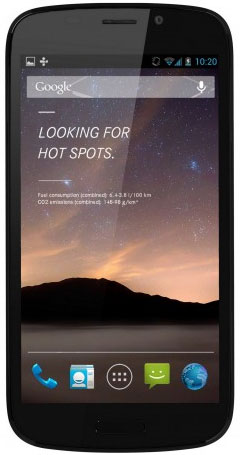


ভাই Symphony W 69Q এর ললিপপ কাষ্টম রমটা একটু দিতে পারবেন?